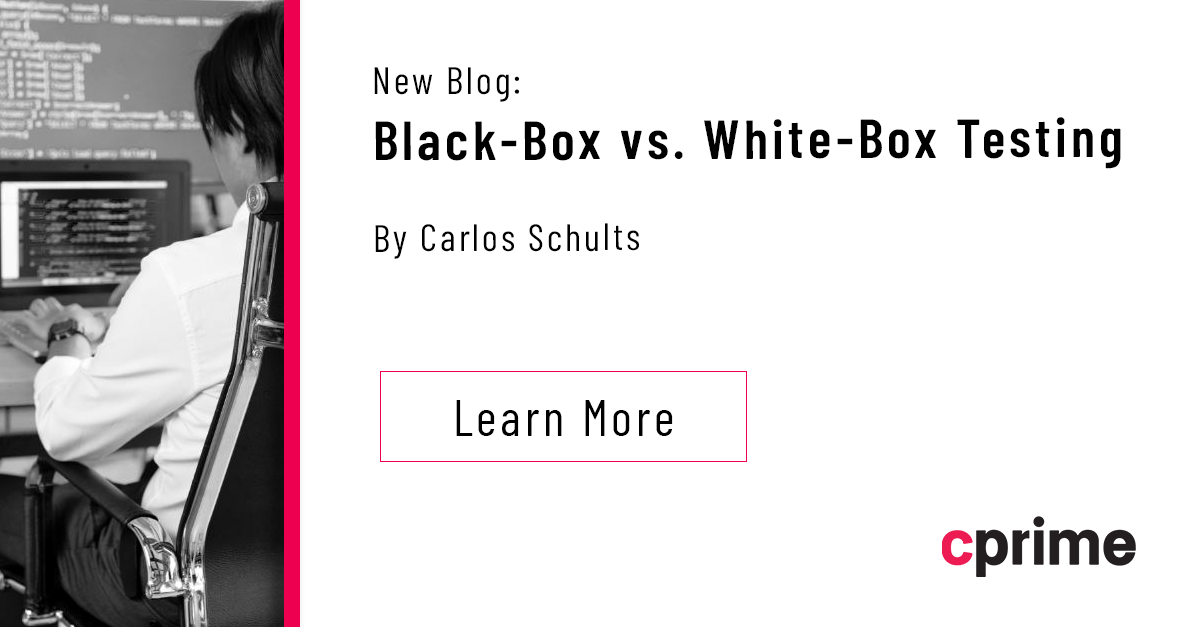What User Acceptance Testing (UAT) Is and Is Not
It’s time to dive into the mysteries of user acceptance testing (UAT). In this short post, we’ll talk about what it is, who performs it, why it’s necessary, and how you can smoothly integrate it into your work life.
What Is User Acceptance Testing?
UAT is a way to determine if the software meets the needs of your business. Unlike with other types of testing, the actual users or the product owner carries out the software tests.
What UAT Is Not
During development, IT professionals perform different types of testing, including unit testing, integration testing, and system testing. These tests ensure the code works correctly, but they’re based on the programmer’s understanding of the requirement document. Requirements are ever changing, so there’s also the chance that the tests need to be updated.
Even though these tests are necessary, the target user doesn’t carry them out. That’s why we don’t classify them as UAT.
Why Should You Perform UAT?
The purpose of UAT is to verify that the software delivers what’s intended to the target audience. During UAT, the user or product owner uses the system to perform actions based on the requirement document. Once testing is done, the user or product owner then certifies that the software meets the requirements.
How Can You Perform UAT?
Here’s how UAT fits into the software development cycle.
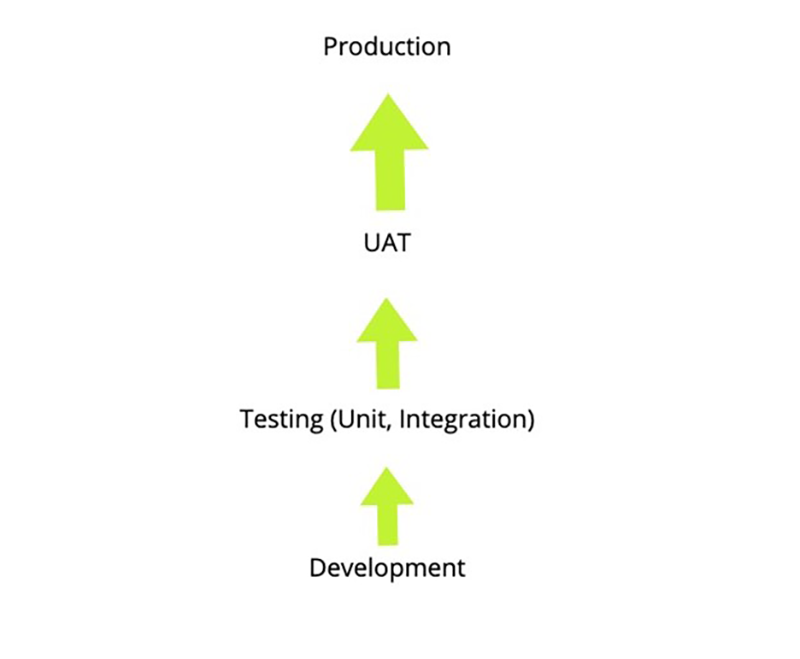
User acceptance testing is a critical part of the testing process. It includes some requirements to ensure that it’s effective and valuable. Below is a list of things to look out for:
- The requirement document should be available.
- Unit testing, integration testing, and system testing should already be complete.
- The software should be fully developed rather than a prototype.
- There shouldn’t be any major bugs or defects to hinder testing.
- Any previously reported bugs should be resolved.
- The UAT environment must have been prepared already.
UAT, Step by Step
Once you’ve met the criteria in the list above, you can conduct user acceptance testing. The steps involved in conducting UAT are:
- Planning: This involves using the requirement document to draw up plans to perform UAT.
- Designing test cases: Test cases cover all functionalities that are likely to happen during real-world usage. They also guide testers on what they should expect during UAT.
- Selecting testers: Ideally, these should be from your real-world target audience. Don’t include people heavily involved in the development process, as this may introduce bias.
- Executing test cases and documentation: The testing team interacts with the software and executes the test cases. Then the team documents any issues encountered or general feedback and reports it to the development team.
- Bug fixes: The development team resolves bugs that cropped up during UAT.
- User acceptance: The testing team goes over the software again to ensure all bugs are fixed. After that, the testing team members indicate their acceptance and certify that it meets the user requirements. Then it’s time to roll the software out to the market!
Want to learn more about UAT and get even more value from it? Check out Cprime’s course on effective UAT. Cprime helps people figure out if what they’re building is stable and scalable.
UAT and Agile Software Development
Agile software development, at its core, is about continuous progress and iterations. So where does UAT fit into this? It’s possible to include UAT by making a few tweaks to the agile framework.
In the agile framework, you have a product backlog that contains a list of user stories. A user story describes a user, the feature they want to use, and how it helps them achieve their goal. The first step, then, is to use these user stories to design test cases for the testing team.
Next, you adopt a principle from scrum. You deliver an iteration of working software every month or more often, based on your use case. This will give the testing team a version of the final software to test. You or your colleagues can collect feedback after each iteration and put it into the next iteration.
Finally, you’ll need to structure your teams as feature teams that are each responsible for an entire feature. Why? Because a small team may work on a small part of a feature that you may not be able to test on its own.
With feature teams, in contrast, each team delivers a full feature at the end of the month. And that means the UAT team can test that feature fully.
Final Thoughts
UAT can be a valuable part of your process. But for it to work smoothly and effectively, you’ll need to think ahead and modify your teams and processes. Best of luck to you as you build better and faster!