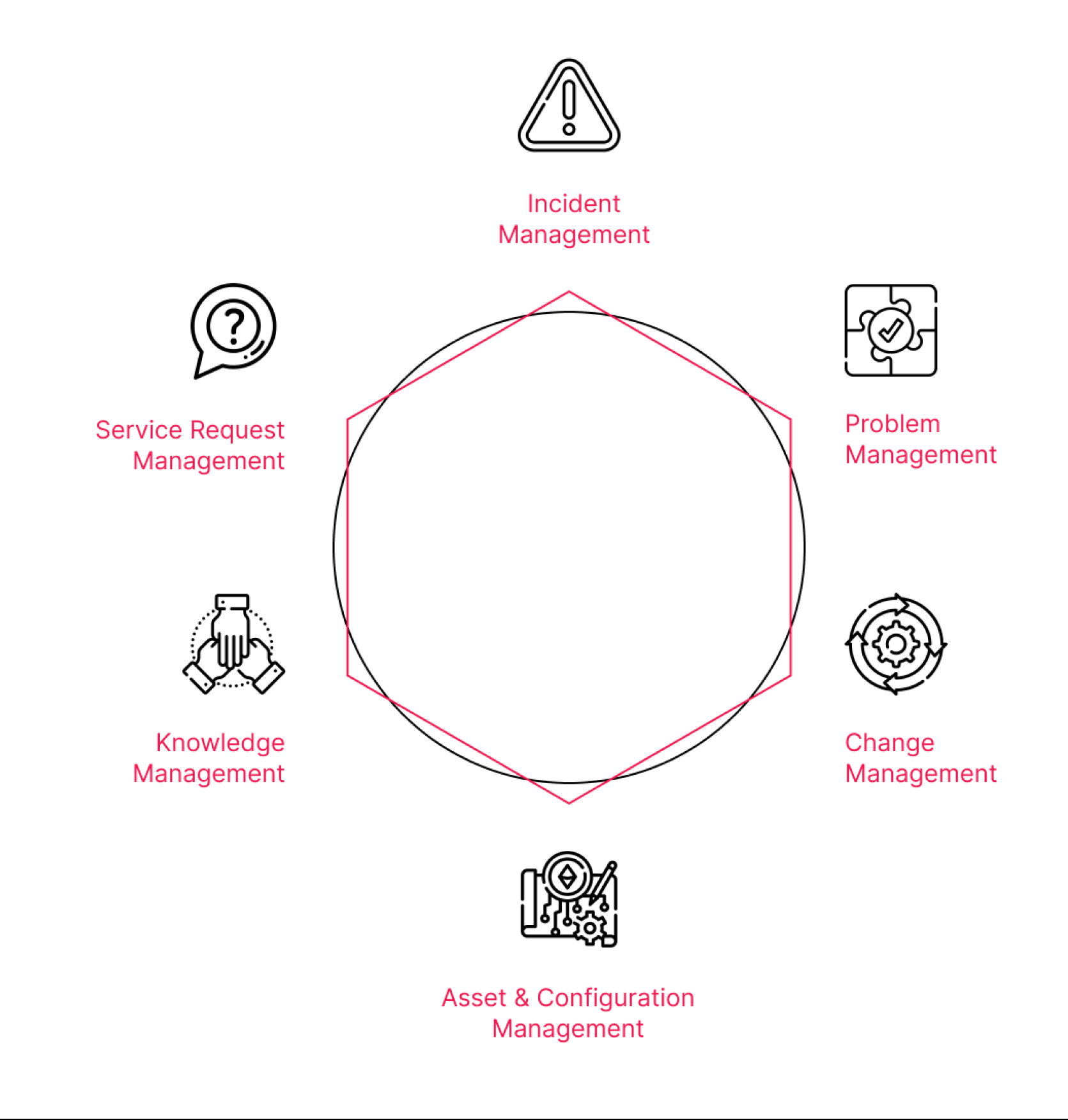What to Consider When Moving Your CMDB Into Jira Service Management Cloud
Migration of a Configuration Management Database (CMDB) from on-prem architecture to Jira Service Management (JSM) Cloud is a topic receiving increasing attention, particularly since Atlassian Server applications will no longer be supported as of February 15, 2024.
That aside, there’s still been a significant push towards cloud-based solutions. Whether you are considering or planning a migration, understanding the intricacies of the process is crucial. This post outlines the vital aspects of CMDB and its migration to the cloud.
(This content is based on a webinar entitled, A Pre-flight Checklist for Moving Your CMDB Onto Jira Service Management Cloud. Click to watch the full webinar with a deeper dive into the material and software demos of both Jira Service Management and Device42.)
The business value of a CMDB
As companies are trying to demonstrate mindfulness and effectiveness in the way they steward their resources and IT budget, the need for a CMDB has become increasingly apparent. A CMDB is a tool used to capture all the different components of the IT ecosystem of a company. It is a clear path to demonstrate the business value of IT investments. The rising demand for CMDB and CMDB best practices indicates its growing importance in ensuring efficiency and effectiveness in business operations.
Many companies are pushing towards the cloud to reap the benefits of scalability, accessibility, cost-effectiveness, automation, and innovation. However, migrating to a cloud-based CMDB can present challenges and risks.
Challenges of a CMDB migration
Migration of CMDB metadata is a complex and intricate task, requiring careful planning and meticulous execution. The challenges faced can be multifaceted and present serious risks if not handled with the utmost caution.
- Data Loss: The transfer of information between different systems or versions might lead to inconsistencies or outright loss of vital data. Implementing a robust backup system and using specialized tools for migration can mitigate this risk.
- Downtime: The migration process can lead to downtime, affecting the day-to-day operations of the business. Coordinating with all stakeholders and planning migration during non-peak hours can reduce the impact on business functionality.
- Missing Integrations: A migration may result in missing connections or integrations with other systems. Ensuring that all necessary integrations are identified and re-established post-migration is crucial.
- User Acceptance and Enablement: People are at the core of any system, and changes can lead to resistance or difficulties in adaptation. A clear communication strategy pre- and post-migration can help to educate users about the changes and benefits. Tailored training programs can further ensure user enablement.
- Compliance and Security Concerns: Ensuring that all regulatory requirements are met during migration is vital. Conducting regular audits and consulting with legal teams can ensure that all compliance aspects are addressed.
The migration of CMDB metadata is a challenging task, but with careful planning, stakeholder collaboration, and adherence to industry best practices, these challenges can be transformed into opportunities for growth and innovation.
Mitigating the risks: The Discovery and Design phases in migration
To best mitigate the risks and challenges associated with migrating your CMDB, we recommend carrying out both a Discovery phase and a Design phase in preparation for the migration.
Discovery phase
A successful migration of the CMDB requires a comprehensive understanding of its current state. This stage is instrumental in recognizing what needs to be transferred and how to do it efficiently. Below is a more detailed breakdown of the key elements:
- Use Cases Examination: Identifying the specific use cases of the CMDB within the organization will help define what functionalities must be retained or enhanced during the migration. This ensures that the system continues to meet the unique needs of the business.
- Stakeholders Identification: Recognizing who is affected by the CMDB, from IT professionals to business leaders, ensures that their needs and concerns are addressed. Engaging with stakeholders during the discovery phase can foster collaboration and reduce resistance.
- Investigating Existing Data Models: Understanding the current data structure, including how information is stored, categorized, and accessed, is paramount. Analyzing this structure helps identify potential challenges and opportunities for improvement.
- Analysis of CMDB Objects: Investigating the specific objects within the CMDB (e.g., hardware, software, services) provides insights into what assets are managed and how they are interrelated.
- Catalogs Exploration: This involves reviewing the existing catalogs and classifications within the CMDB. Knowing what assets are categorized and how they are organized can guide a more effective migration process.
- Integrations Analysis: Mapping out the current integrations with other systems is critical. A clear understanding of how the CMDB interacts with other platforms ensures that these connections can be re-established post-migration without disruptions.
- Dependencies Mapping: Identifying the dependencies between different objects within the CMDB is crucial for maintaining the integrity of relationships post-migration. It’s important to map these connections to ensure a seamless transition.
- Risk Assessment: Conducting a comprehensive risk assessment at this stage helps in foreseeing potential issues and planning mitigations. By anticipating challenges, the organization can be better prepared.
- Regulatory Compliance Check: Ensuring that all existing compliance measures are understood will make it easier to maintain adherence to regulations during and after migration.
- Alignment with Business Goals: Ensuring that the migration plan aligns with overall business objectives, including Agile transformations and digital strategies, is vital for creating synergy with broader organizational initiatives.
The Discovery Phase sets the stage for a successful CMDB migration by offering a clear, well-defined understanding of the existing system. It lays the foundation for informed decisions and strategic planning, turning the complexity of migration into a manageable, step-by-step process that aligns with the needs and goals of the organization.
Design Phase
The Design Phase plays a crucial role in shaping the migration process, transforming insights gathered during the Discovery Phase into a structured plan. It ensures that the migration aligns with organizational goals and meets user expectations. Here’s an in-depth look at the key components:
- Defining the Desired Data Model:
-
-
- New Structure: Understanding the needs of the organization allows for the creation of an optimal data model that fits current and future requirements.
- Mapping Old to New: A crucial part of this stage involves mapping the existing data structure to the new one, ensuring no loss of essential information.
-
- Assessing Target Platform Limitations:
-
-
- Technology Constraints: Evaluating the capabilities and constraints of the target platform ensures that it can support the newly designed data structure.
- Compatibility Analysis: Checking the compatibility with existing systems and integrations is vital to avoid potential conflicts or performance issues.
-
- Identifying New Capabilities:
-
-
- Functional Enhancements: This includes outlining features that may enhance the user experience, such as improved search capabilities, analytics, or custom reporting.
- Alignment with Agile and Digital Strategies: Ensuring that the new design supports Agile transformations and digital strategies within the organization.
-
- Establishing Acceptance Criteria:
-
-
- Quality Standards: Setting clear quality standards for data integrity, performance, and usability ensures that the migration meets organizational expectations.
- User Acceptance: Determining what will be considered a successful migration from the users’ perspective, including functional requirements and user-friendliness.
-
- Creating a Detailed Migration Roadmap:
-
-
- Phases and Timelines: Defining a clear schedule, including milestones, dependencies, and deadlines, keeps the project on track.
- Resource Allocation: Planning who will be responsible for each part of the migration, from technical teams to stakeholders, ensures efficient execution.
- Risk Mitigation Strategies: Identifying potential risks and planning how to address them helps in avoiding unexpected challenges.
-
- Enhancing User Experience and Data Organization:
-
-
- User Interface Design: Creating an intuitive interface that aligns with the users’ needs enhances their interaction with the system.
- Data Access and Permissions: Planning how data will be organized and who will have access to what ensures that the right information is available to the right people.
-
- Compliance and Security Measures:
-
-
- Regulatory Alignment: Ensuring that the design adheres to all relevant regulations protects the organization from legal issues.
- Security Protocols: Implementing robust security measures protects the data during and after migration.
-
- Monitoring and Feedback Mechanisms:
-
-
- Performance Metrics: Setting up ways to monitor the migration’s success against the defined criteria ensures continuous alignment with the goals.
- Feedback Loops: Incorporating mechanisms for continuous feedback from users and stakeholders fosters a more responsive and successful migration.
-
The Design Phase is where vision turns into strategy, crafting the blueprint for a successful migration. A thoughtful and well-structured design ensures that the migration will be carried out efficiently, meeting the goals, enhancing user experience, and aligning with the broader strategies such as Agile transformations and workforce management. It provides the road ahead, filled with clear directions and well-defined success criteria.
Migrating the CMDB to Jira Service Management (JSM) in Atlassian Cloud
Cprime’s runbooks detail the steps involved in migration, including:
- Deploying the Target Environment: Procuring licenses, configuring settings, and instituting a change freeze.
- Migrating in a Test Environment: Doing a full dry run with zero impact or disruption, just to make sure everything is functioning as expected.
- Migration Execution: Handling Jira issue data and CMDB metadata separately using tools like Jira Service Management Cloud migration assistant, site import, CSV, or API.
- Going Live: Continuous monitoring, maintaining the old environment in read-only state, and customized enablement support.
Migrating your CMDB onto Jira Service Management Cloud is a complex yet rewarding process. Understanding the business value, recognizing and overcoming challenges, reaping the benefits of the cloud, and carefully planning the discovery, design, and migration phases can set the stage for a successful transformation.
To gain a deeper understanding and see thorough software demos of both Jira Service Management and Device42 applications, we invite you to watch the full webinar, “A Pre-flight Checklist for Moving Your CMDB Onto Jira Service Management Cloud“. Don’t miss this opportunity to explore real-life examples and insights from industry experts.