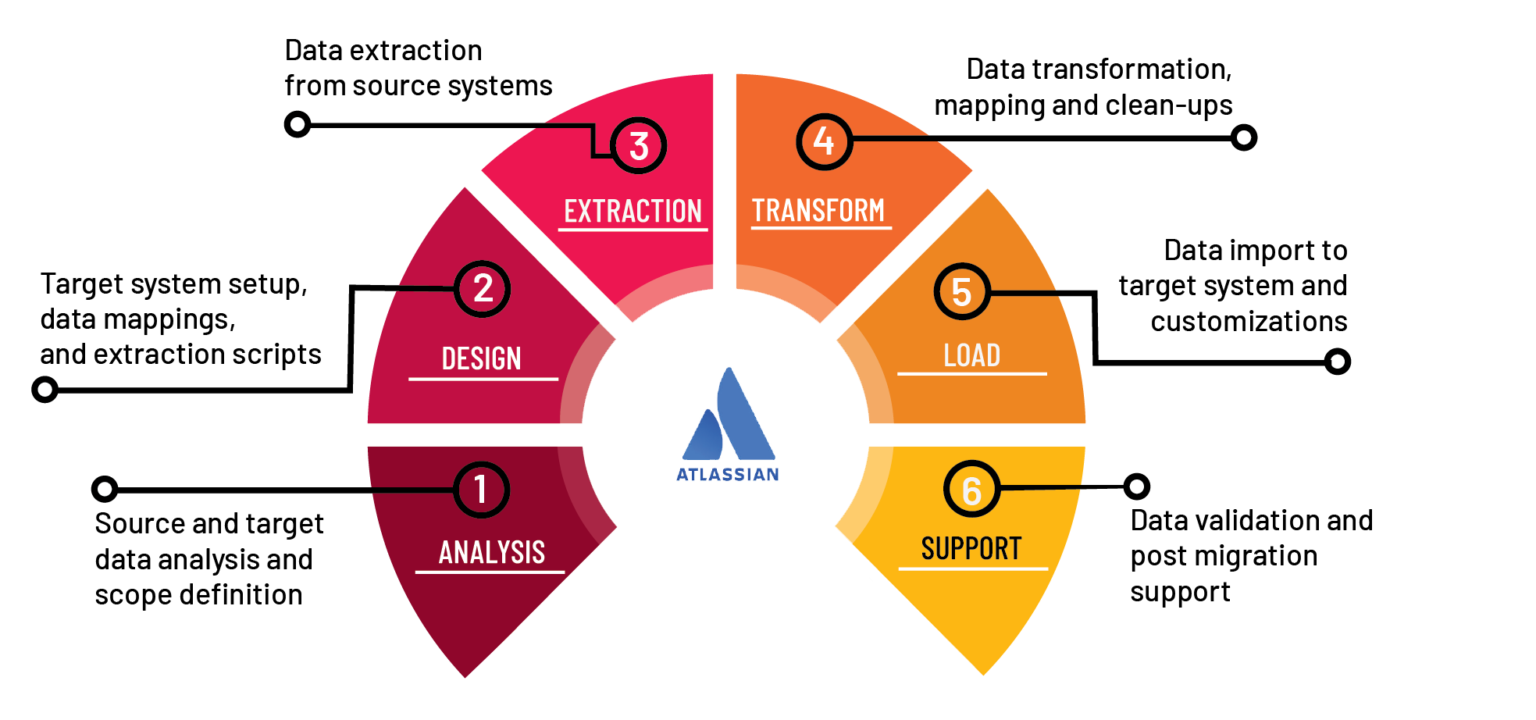Migrating from TFS (Azure DevOps Server) to Jira Quickly and Easily
Microsoft’s Team Foundation Server (TFS) — now better known as Azure DevOps Server — is a powerful enterprise-level tool for large-scale management of an agile development system. It is designed to support some popular agile frameworks and boasts seamless integration with the vast and uber-popular Microsoft ecosystem of solutions.
However, it’s not the best choice for every development organization.
Why Migrate from TFS to Jira?
For one thing, there are two distinct types of TFS still out in the wild: the original on-prem version of TFS, and the newer Azure DevOps version. If you’re still running on the original on-prem version, you probably already realize your system is significantly aged. It’s a beast to maintain and it’s getting harder and harder to coordinate with newer solutions you could and should be using.
The newer version of TFS is far more on par with other popular agile management solutions on the market now, although it’s still an on-prem solution, which automatically requires a level of upkeep cloud-based and SaaS solutions do not. The price is also relatively high, starting at $30 per user per month for teams of six or more. (Although, it’s important to note that open source projects can use the solution for free, with some restrictions.)
The most striking reason companies go all-in with Azure DevOps is because they’re already fully invested in the entire Microsoft ecosystem. But, that can change. Increasingly, companies are diversifying their tech stack to eek out the greatest gains through integration and customization rather than making decisions solely on brand loyalty.
As a result, some organizations who originally chose TFS have decided to move to Atlassian’s Jira line of project management and issue ticketing solutions instead. This is a great choice because the Atlassian suite offers all the core capabilities of TFS in a simple and intuitive setup that’s perfect for any size development organizations. Jira can easily scale with the business via add-ons up to and including Jira Align for the full enterprise experience.
Starting at just $10 per user per month, it’s significantly less expensive. And, Jira boasts a much larger established user base that provides a robust support community for both new and veteran users to rely on.
While both applications offer both in-house and third-party integrations and add-ons, the Atlassian marketplace is far more extensive, meaning it’s more likely to meet the developers where they already are without too much effort. And, if your company already relies on other Atlassian solutions like Trello, Bitbucket, or Confluence, the move is almost a no-brainer.
What Challenges Arise When Migrating Data From TFS to Jira?
As they start planning the move, the companies migrating from TFS to Jira discover that it’s not a quick and simple process. If you currently need to migrate from TFS to Jira but you’re not sure how to proceed, this is an important consideration. Once you’ve decided to migrate from TFS to Jira, you will need to face some formidable challenges:
Time and cost
It should be as easy as pulling the data from TFS and uploading it to Jira, but migration between the platforms is more difficult than that. We’ve found that nearly everyone who moves ahead with a DIY migration underestimates the amount of time and related costs it will require.
In our experience, a simple TFS-to-Jira migration will take three or four weeks. A more complex migration can take as many months. During that time, of course, your developers need to remain productive, but if they’re navigating two systems throughout the process or facing delays in access, it’s going to slow them down.
Complexity
The reason a migration takes so much time is its complexity. TFS and Jira don’t integrate completely for the purpose of migration, so moving the data from one app to the other is complicated, with a lot of manual work required.
If you’ve been using TFS for a while now, there’s a lot of data to contend with. But, even if your full dataset is relatively small, the two platforms organize the data differently. As a result, you can’t just download from TFS, upload it to Jira, and move on with your day. The data needs to be painstakingly mapped, field-by-field in some cases. It requires extensive knowledge and experience with both platforms — which most organizations simply don’t have. Due to simple human error, it’s incredibly easy to lose ticket relationships, attachments, data hierarchies, and other vital aspects of the data.
Because of all these complexities, many organizations find that relying on professional help to handle their TFS-to-Jira migration is the wiser choice.
How to Successfully Migrate From TFS to Jira
Working with a migration consultant to handle your data migration makes good sense. In many cases, the cost of hiring professionals is offset by the money saved by avoiding delays and data loss. And, it can make an otherwise stressful and frustrating experience much smoother, so your teams can stay focused on what they do best.
Contact the experts at Cprime today to discuss our full-service data migration solutions, including migrating from TFS to Jira.