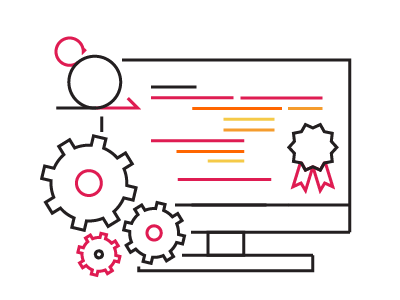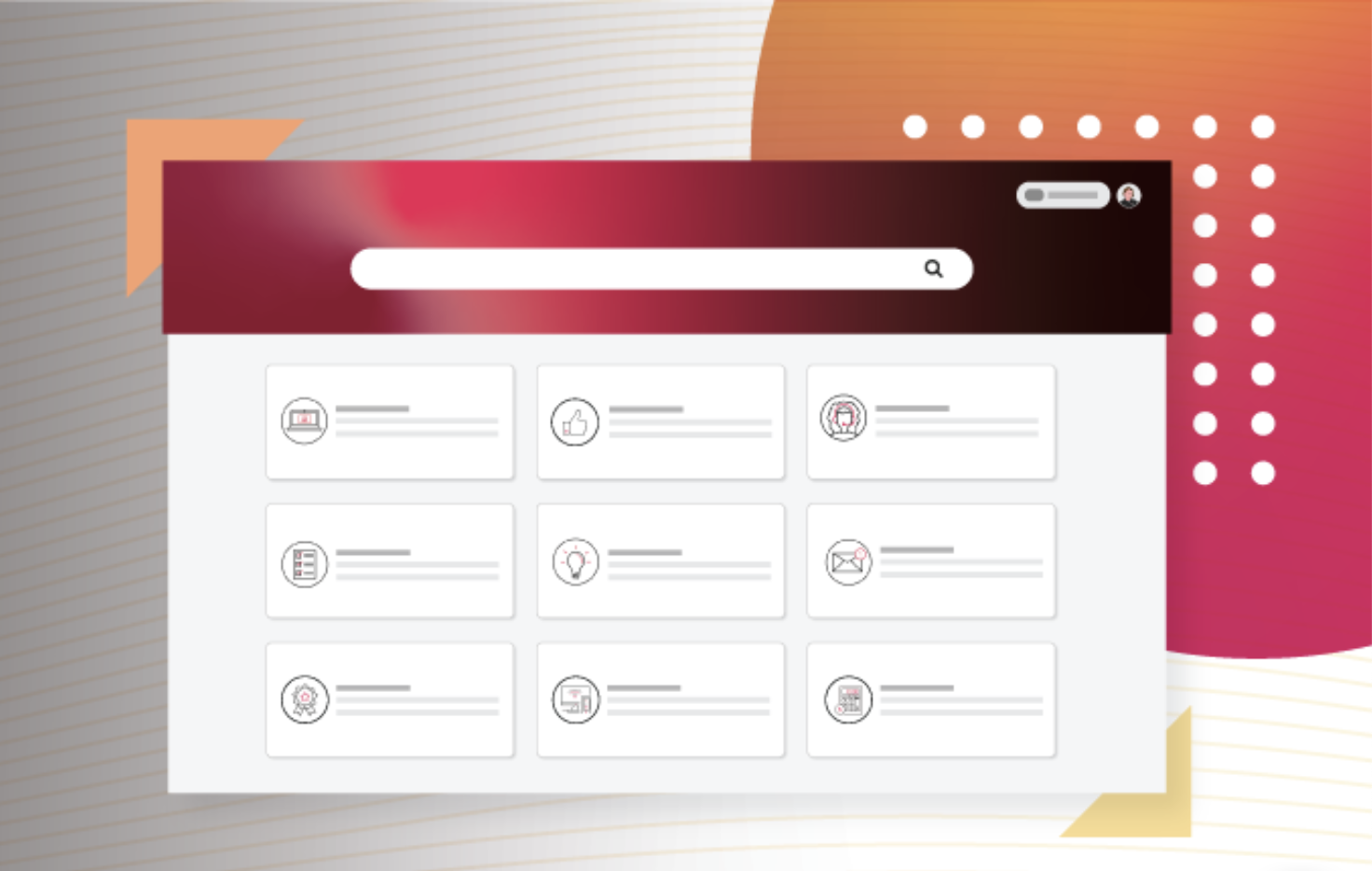How to Use Azure DevOps to Scale Your Agile Practice
You may have heard Azure DevOps and agile used in the same sentence more than once before now. Even better, during your experience with Azure DevOps, you may also have used an agile framework of sorts as part of a team. On the flip side, more customers are getting accustomed to the quick release and regular updates associated with such frameworks. As such, it’s now more important than ever for teams to know and grow with the framework’s DNA.
In this post, we’ll show you how to use Azure DevOps to scale the agile framework brand of your choice. We’ll take a quick tour of the Azure DevOps features you can use to improve your team’s performance when running large agile projects.
Before that, a few terms need definitions in the context of the overall agenda. While we assume familiarity with Azure DevOps and some of its features, the term “agile” does not carry universal meaning. This is especially true given how many variants and approaches to working the agile way exist.
To start, let’s make sure we’re on the same page with the meaning of agile practices.
A Quick Refresher on Agile Practices
The lexicographic meaning of agile embraces flexibility and being nimble in all its application areas. Think of an agile person and imagine the opposite of that (stiff) to solidify its meaning.
Personifying a software development process and calling it agile should mean it has comparable traits to the person we previously thought of; in short, it should be nimble. The specific features of an agile methodology include the following:
- Moves quickly from point A to B
- Discovers changes quick and takes action
- Communicates up front
- Is technically adept
- Uses rapid feedback loops to improve incrementally
On the ground, these features show themselves regardless of how your team has bent the agile template for convenience. For instance, you may expect all agile teams to be small. Then again, you’ll find big corporations working on software projects as would a beehive—with lots of developers at every turn.
At this juncture, we’re all thinking of the term agile and seeing the same ways of doing tasks. Let’s now investigate how Azure DevOps facilitates this approach to software development.
Azure DevOps Features for an Agile Workplace
Azure DevOps (veterans may know it as Team Foundation Server) offers a suite of tools that enhance continuous integration and collaboration on software projects. It’s important to mention early how you have the choice to use a locally deployed server of said tools for security and fast iterations or go off-premises for remote collaboration.
Some features that specifically magnify an agile team’s efforts include the following.
Azure Boards
Every agile method of software development enforces chasing a backlog of tasks. As such, the boards in Azure DevOps make it easy to see the tasks pending attention so you can pick or assign them to members of your team.
The drag-and-drop feature allows tasks to move between states and teams quickly in either direction. A single task can cycle the board as many times as needed as feedback and action refine it.
Azure Repos
A central version control service just like GitHub (and integrable with it too) for your developers to share code, review, and take part in the actual coding process. Only this time, you get all the private repos you need at no extra cost.
Having this feature alongside the boards, all in one application, removes the need to log in to different apps. This upholds the speed at which developers can find tasks to do and actually do them.
Azure Pipelines
One of Azure DevOps’ key features in pursuit of scaling your agile practice is pipelines.
You can share files, notes, and even chat as much as you need to, but until you deploy recent versions of your product regularly, you’re far from being agile. The Azure Pipelines feature allows you to do just that. It supports all development languages and packages your code for any platform you’re building for, in any cloud you choose.
The basic Azure DevOps subscription contains more than just three offerings. However, we’ll use these three to show how you can scale your agile practice.
Define/Map Processes Into Azure DevOps
With such features at your disposal, the next step toward supporting a bigger capacity (scaling) is to map each process into the DevOps features. By now, you’ll have noticed how there’s no cap on the number of projects you can trace with Azure Repos. Even the private ones. This comes in handy since scaling, for most, includes bringing new members into the team, along with their repos.
With Azure Boards, scaling involves creating new boards to plan (in full view) how tasks mature through a project. The bigger a project gets, the more complex said plans get as well. Relying more on the built-in time management and reporting tools cancels out the risk of activities eating into resources set aside for other tasks.
The pipelines feature in Azure DevOps completes the “DevOps” part of the service. It’s common for teams working on the network infrastructure and reliability of projects to only get involved at advanced stages. Being agile, however, dictates that they take part very early on in the project’s life. And that happening from within the same application that project managers are using to keep tabs on the project is powerful.
It could be the case that you weren’t using Azure entirely—a case that makes a holistic move appropriate. Mapping each activity into the tools makes it possible to use Azure DevOps to its maximum capabilities.
In the event that you had been using Azure, but not to the extent we’ve discussed, it should be fruitful to try out new features. The library of extensions made available in Azure DevOps makes it possible to come from a wide array of tools and converge in just one place for better management. The easier your projects get to manage, the more capacity you gain toward scaling up.
Teach Your Teams How to Scale With Azure DevOps
Sometimes the desire and tools to scale aren’t strong enough to break the inertia in order to scale. In such cases, making it clear to your teams what it is you intend to achieve is a good first step. Ensuring teams have the skills and knowledge to scale is the last. Using the tools we’ve laid out, and where scaling is the primary aim, requires all your developers to work from within Azure DevOps. The visibility attained across all tasks makes it possible to manage many projects at the same time.
To that end, signing up for the Azure DevOps for Teams course ensures every team member knows how to use the suite to achieve your objectives.
Teams belonging to companies like Swiss Re have been reaping the benefits of adopting the relatively affordable (compared to AWS) Azure DevOps to scale. They’re not only able to deploy faster, but looking from the outside, you’d also never believe they had any downtimes.
And finally, staying up to date and holding appraisal meetings with stakeholders using firsthand data will complete the agile trait of including the customer.