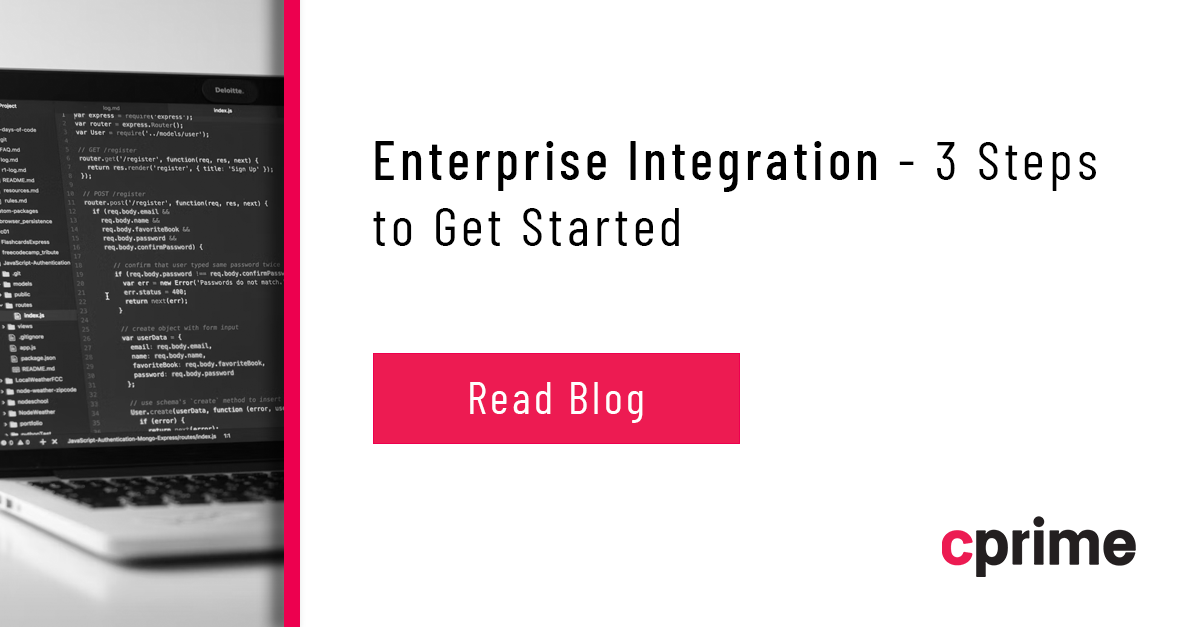Guide to Data Migration: Types, Tools, Approaches, Challenges, Phases and Comparisons
This article is a comprehensive guide on data migration theory and practice. Technology advances and a dynamic business environment often trigger companies to migrate data. With the vast amounts of data modern businesses rely on in their operations, the migration process is more than just moving data in a simple copy-and-paste way.
We will discuss what is data migration; how it differs from data conversion, data integration and data replication; why companies need it; how to formulate a comprehensive data migration strategy and how to design an efficient data migration plan; what the phases of data migration are; what data migration tools are offered in the market and the challenges you might encounter when migrating data. Let’s begin with the first question on what is data migration.
WHAT IS DATA MIGRATION?
Data migrationis the process of moving existing data from one location to another while changing the storage, database, or application. This process is not as simple as it may sound. It can include preparing, extracting, and if necessary, transforming the data. In reference to the extract, transform, load (ETL) process, migrating data always includes at least the extraction and loading steps. The ultimate goal of any data migration is to enhance performance and competitiveness.
Typically, data migration happens when a company decides to introduce a new system or relocate its data. The data migration process is often part of a larger project, and it is inevitable when outdated legacy systems are modernized or replaced, system storage or capacity is expanded or a new application is introduced. In today’s business environment, data migrations are often referred to as cloud data migration because companies often convert from on-premise infrastructure and applications to cloud-based alternatives to optimize business processes and/or transform their business.
To avoid confusion, let us explain the difference between data migration, data conversion, data integration and data replication. Though they may seem similar, they are very different from each other.
DATA MIGRATION VS DATA CONVERSION
Data migration is the process of moving data from one location to another, one format to another and/or one application to another. This process includes several steps, such as data profiling, data cleansing, data validation, and the ongoing data quality assurance process in the target system. Thus, data conversion is only one step in a complex process.
The term data conversion is the process of translating data from one format to another. Data conversion is widely used for reasons related to accessibility and interoperability. When you move data from a legacy application to an upgraded version of the same application or an entirely different application with a new structure, data must be uniform. Data conversion includes extracting data from the source, transforming it, and loading the data into the new target system based on the requirements.
DATA MIGRATION VS DATA INTEGRATION
Data integration is another term that is often confused with data migration. Unlike migration, which deals with internal information the company has, data integration refers to the process of combining data from different sources outside and inside the company to create a unified set of data. Data integration enables connectivity between different systems and ensures access to the content necessary for accurate analysis. One more difference is the continuity of the process. Data migration is a process that ends when all the necessary information has been moved to a target location. Integration can be a long journey involving continuous streaming of real-time data and sharing it across various systems.
DATA MIGRATION VS DATA REPLICATION
When you migrate data, you do it once and after the data is moved to a new location, the old system or database is abandoned. Data replication refers to the periodic copying of data from a data source on one platform to a destination on another one, and you don’t delete or discard the data source. Data replication can be part of the data integration process.
WHY DO BUSINESSES START DATA MIGRATION?
Businesses resort to data migration when they need to move data from one server to another, or to a new system to scale up and accommodate volume growth. However, there are many other reasons for migration, which can be needed because a company:
Has legacy systems that are unable to keep up with the evolving performance requirements of the organization and they have to be replaced
Wants to cut operational costs and reduce its data storage footprint by migrating to a system that consumes less power and space
Wants to stay competitive by adopting advanced technologies, which include data migration
Wants to have a disaster recovery plan, and moving to a cloud can help create a secure data storage
Wants to eliminate the cost of on-premise IT infrastructure while transferring data to the cloud
MORE ON TOPIC: 7 Things to Consider before Successful Software Migration
WHAT ARE THE DIFFERENT TYPES OF DATA MIGRATION?
There are six types of data migration, though some migration processes may overlap.
Storage migration occurs when a business transfers data from one physical medium or location to another. For example, you can transfer data from paper to digital, from hard disk drives (HDDs) to solid-state drives (SSDs), or from mainframe computers to cloud storage. The driving force of this type of migration is the need for technology upgrades.
Database migration occurs when a business moves data from one or more source database/s to one or more target database/s. After the data is transferred and the process is complete, all the data resides in the new target database. This type of migration can be homogenous – when you upgrade to the latest database management system (DBMS) version or switching to a new DBMS provider, or heterogeneous – when youswitch to a new DBMS from a different provider (e.g., from MySQL to PostgreSQL or from Oracle to MS SQL).
Application migrationoccurs when a business moves a software application from one computing environment to another (e.g., from an on-premise computing system to a cloud platform or from a public to a private cloud platform). This can happen when a company changes an enterprise software vendor.
Data center migrationoccurs when a business moves an entire data center with all its equipment from one environment to another, either to a new physical location or to a new computing environment. It can be the relocation of existing computers and wires to other premises, or it can be when you move all digital assets, including data and business applications, to new servers and storage.
Business process migrationoccurs when a business deals with mergers and acquisitions, business optimization or reorganization. This happens when a company has to address competitive challenges, or enter new markets. With business process migration you transfer a company’s applications, databases and sometimes even data centers containing information about customers, products and operations to a new environment.
Cloud migrationoccurs when a business decides to optimize its operations and reap the benefits of a technology that enables fast access to data from anywhere. Cloud data migration can be referred to as an “umbrella” type for all the above-mentioned cases if data migration involves moving data from premises to the cloud or between different cloud environments. According to Gartner, by 2024 “more than 45% of IT spending on system infrastructure, infrastructure software, application software and business process outsourcing will shift from traditional solutions to the cloud.”
DATA MIGRATION MAIN APPROACHES
There are two basic data migration scenarios – a big bang data migration and a trickle data migration. You have to choose the right approach to migration as it will ensure the project runs smoothly and without delays.
BIG BANG DATA MIGRATION
Advantages Disadvantages
less costly high risk of failure
less complex significant downtime
less time
all changes happen once
As the name implies, the big bang approach includes moving all the data from the source to a target environment in one operation. The period of migration is relatively short. It can be done on a weekend or holiday when customers aren’t using the application. During this period, the systems are down and unavailable for users and the data is moved and transformed to meet the requirements of the target infrastructure.
The big bang approach allows a company to save time and minimize users’ inconvenience. However, there are substantial risks because even a mid-size company stores vast amounts of data in this era of Big Data, and moving all that data in one or two days is not an easy task since the throughput of networks and application program interface (API) gateways is limited.
Tip: This approach can be attractive to small companies that store and operate small amounts of data. If you have to move just one or two applications to the cloud, it’s possible to do it in one step. You shouldn’t consider it for applications that must be available 24/7.
TRICKLE DATA MIGRATION
Advantages Disadvantages
less prone to unexpected failures more expensive
zero downtime required takes more time to complete
needs extra effort and resources because you have to keep two systems running
This approach is also known as phased migration or iterative migration. It brings agile techniques to the data migration process as the migration process is divided into sub-processes, each with its own goals, timelines, scope and quality checks. You migrate the data in small increments with the old and new systems running parallel to each other. As a result, there’s zero downtime and your customers have 24/7 access to your services.
However, there are still drawbacks as this strategy takes much more time and makes the project more complex. Throughout the data migration process, the team involved in it must track which data has already been moved to the new system and ensure the accessibility of information for users. You can keep the old system fully operational and accessible for users until the migration is complete, but it means that your engineers will have to make sure that the data in the two systems (the old one and the new one) are synchronized in real-time.
Tip: This approach fits medium and large businesses that must keep their applications and services available for customers 24/7, and that have enough expertise or can afford tech specialists to help with technological challenges.
DATA MIGRATION TOOLS
Why do businesses use data migration software? The reason is that it is impossible to move all the data a company has manually. Organizations can create their own data migration scripts while involving a custom software development company, or they can use on-premise or cloud-based tools.
Data migration tools can be divided into three types:
on-premise tools which are installed on-site and enable data transfer within the organization
open-source tools which are community-developed and are available at a low price or free of charge
cloud-based tools which move data from various systems and applications to the cloud
SELECTING THE RIGHT DATA MIGRATION TOOL
When preparing for data migration, it is necessary to select a tool that fits your company’s needs. Keep in mind that self-scripted data migration software can be a perfect solution for small projects, but it doesn’t scale well. On-premise tools can also be a good solution if all your data is located in a single place. And it is a good idea to use cloud-based data migration tools when you move data to a cloud-based destination.
Researching data migration tools is helpful when selecting data migration software. Review websites like G2Crowd, Capterra, SoftwareAdvice, etc., to get insights into what is offered in the market and to compare the features the tools have.
Then you have to define the features that will help you perform a successful enterprise data migration. Here is a short list of essential features a data migration tool should have:
Connectivity: Make sure the solution supports the systems and software you currently use. It should seamlessly connect with disparate source and destination data structures and offer pre-built connectors for business applications or databases you use.
Easy data mapping: Correct data mapping from source to destination is necessary for a smooth and successful data migration process. The right tool should offer a code-free, drag-and-drop graphical user interface to facilitate data mapping.
Scalability: Make sure the software has appropriate data limits, and your data needs won’t exceed them in the foreseeable future.
Data integration and transformation capabilities: A successful migration project includes extracting data from the desired source, profiling data, identifying issues and errors, and transforming the data, thus allowing connectivity to a wide range of heterogeneous sources, ETL and data quality and important transformation features.
Security: Make sure the software platform has sufficient security measures. Your business data is one of your most valuable resources, so be sure to safeguard and secure it.
Speed and automation: Features such as workflow orchestration and job scheduling eliminate manual work and streamline data processes thus reducing implementation time, minimizing project costs, and improving return on investment (ROI).
PHASES OF DATA MIGRATION
An organization’s needs and goals will define the specifics of the data migration strategy, but there is a common data migration plan that can be followed.
Here are six key data migration steps which are the basis for a solid data migration process:
Pre-migration planning: create a data migration plan and stick to it. Evaluate the existing data assets, filter out any excess data and define the minimum amount of information necessary to run the system effectively. Explore and assess the source and target systems, their operation environments and adaptability. Set up data standards to spot problem areas and avoid unexpected issues after the migration is complete. Estimate the budget and resources needed for the project, and set timelines including schedules and deadlines for each stage of the project.
Data auditing and profiling: performed to examine and cleanse the full scope of data to be migrated. At this stage, you can detect possible conflicts, identify data quality issues, and eliminate duplications and anomalies before you start the migration process. We highly recommend using automation tools as auditing and profiling are very time-consuming and labor-intensive. It can be followed with a data backup for all the content you plan to move as it will ensure an extra layer of protection against unexpected failure and data losses.
Migration design stage: where organizations define their approach to migration – big bang or trickle. Here companies also decide on the technical architecture of the solution and detail the migration processes: specify migration and testing rules, clarify acceptance criteria, and assign roles and responsibilities across the migration team members. During the migration design stage, technical specialists – ETL developers and/or data engineers – create scripts for data transition if the company chooses to develop a custom solution. Or they choose and customize third-party ETL tools. The very best practice involves a system analyst who knows both the source and target systems, and a business analyst, who understands the value of the data that is being moved.
Building and testing the solution: the team codes the migration logic and tests the migration with a mirror of the production environment. Testing should be performed during the planning and design phases, and throughout implementation and maintenance to make sure you get the outcome you desire.
Execution stage: when the actual migration happens – the data is extracted, transformed and loaded. If the company chooses the big bang scenario, it will take a couple of days. If the company selects a phased approach, the execution phase is much longer.
Post-migration audit: the results are to be validated with key business users to ensure the accuracy of the migration in this final step.
MORE ON TOPIC: Data Migration Plan | How to be Successful When Migrating to a New Platform
DATA MIGRATION CHALLENGES
As with any other technologically complex process, data migration can be challenging. The reasons for failure are numerous. Below we are including some common data migration mistakes that companies make when moving data:
Lack of planning. Even a small data migration requires a thorough plan. Consider the planning phase a cornerstone of the process that will save hours when it comes to actually moving the data.
Moving all the data at once. Without planning the process, you will waste your time and may lose data. You should list what you are moving, review if it’s important and still has a valid use, and be sure you aren’t leaving anything behind. You can make the process more manageable and less prone to errors and omissions if you break it down into smaller steps.
Moving the data without looking at it and testing it. Poor quality of data in legacy systems can result in an inoperable target system. Fields with the same names and different meanings, date and time formatting and field length differences, etc. can have a disastrous impact. Validating and testing the migration is necessary throughout the whole process.
Data governance problems. The roles of those who have permission to create, approve, edit or remove data from the source system must be defined and documented in the project plan.
Lack of expertise. Moving data is a complex task. If there are no qualified IT personnel in your company, involve an experienced professional to make the process go smoothly.
Not having adequate data prep software and skills. If you plan a large migration, it is better to invest in appropriate software and hire a specialist firm because a smooth migration process and secure and protected data are worth it.
Lack of contact with key stakeholders. Data is one of the most valuable assets a company has. Find the key stakeholders who care about the data you’re moving and explain the importance and necessity of migration.
CONCLUSION. WHY IS DATA MIGRATION IMPORTANT?
What does migrating data meanfor a company? Comprehensive data integrity, reduced storage costs, minimized disruptions to daily business processes – are just a few reasons for data migration.
If your business aims to upgrade its databases or applications and services while boosting efficiency and scaling resources to meet growing business needs, or if your company needs an overall digital transformation, data migration can be the solution.
Cprime can design, build, test and deploy your migration project, making your processes faster, more scalable, and safer. Contact us to get more information about the services we offer.