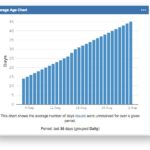Agile Reporting in JIRA
Atlassian’s Jira Software provides a power house packed with an enormous multitude of reporting possibilities and all levels. Jira offers the option to create subscriptions to reporting for automation. Additionally, the robust set of out-of-the-box gadgets to build Dashboards, Scrum and Kanban boards. JIRA Software provides a host of reporting opportunities at a myriad of levels to assist an organization in obtaining results in today’s incredibly fast paced environment.
Here’s one way our clients find it useful to organize and review the reports in JIRA Software by:
| Frequency | User Persona | Value | Jira Gadget/Report | Example (s) |
|---|---|---|---|---|
Daily |
Scrum Master/ Team Member | Day-to-day Efforts / Retrospective | Jira Dashboard gadgets
Jira Agile Boards
|
 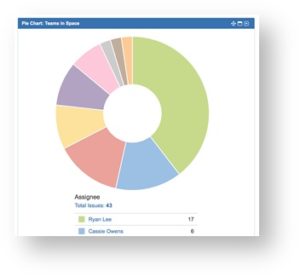 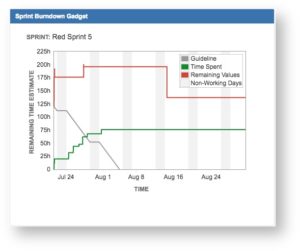 |
Weekly/Bi-weekly |
Scrum Master/ Product Owner | Planning / Forecasting | Jira Dashboard gadgets
Jira Agile Boards
|
 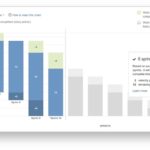
|
Monthly/Quarterly |
Program manager/Executive Management | Status / Planning / Forecasting | Jira Dashboard gadgets
Jira Agile Boards
|
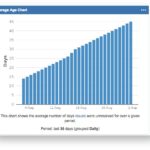 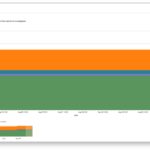
|
Conclusion
The bottom line where the proverbial rubber-meets-the-road is that reporting should always provide the benefit of aiding an organization to achieve and maintain results. Reports should satisfy a goal, should have a user, should be done at the right frequency with the correct context for the user persona. Reporting must be easy to read and understand as well as both current and relevant. Reporting must provide value! Out of the box, JIRA Software provides an excellent set of reports for both Scrum and Kanban including burndown, velocity, Epic, Sprint reports and more. JIRA Dashboard augments this nicely with the ability to customized reporting of key information. In addition, the acquisition of Add-Ons from the Atlassian Marketplace can enhance and extend Jira’s reporting functionality to take reporting to even better levels adding reporting overlays and multiple ways to interact with the data. Starting off with good reporting provides the ability to ask much better questions to make much better informed decisions.
Want to learn more about the information and value of each report? Stay tuned for more details on each topic within this reporting series.
Want an easy way to get better reporting in Jira?
Check out our Agile Reports for Jira App on the Atlassian Marketplace