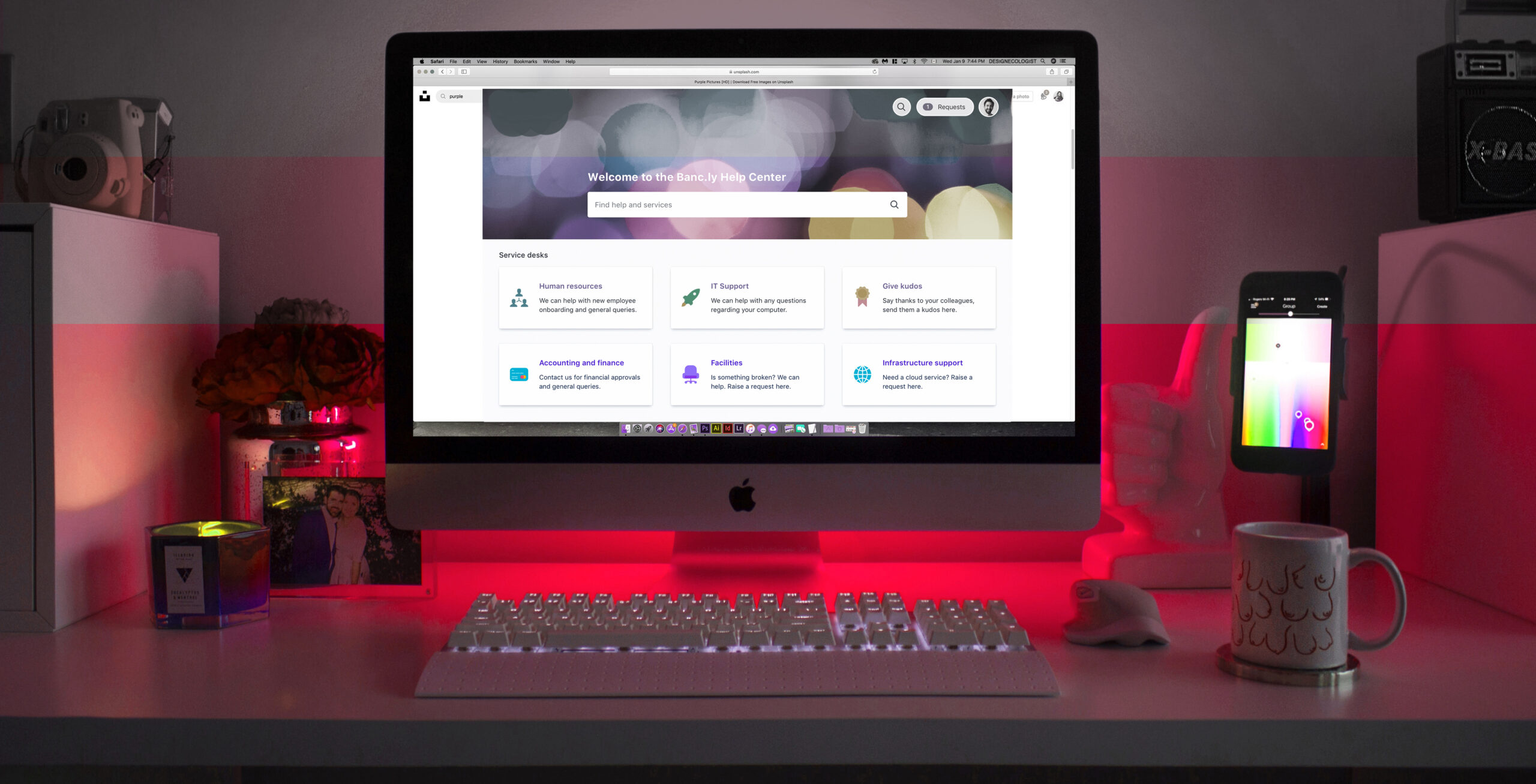Enabling ITSM Change Management Using Jira Service Management
In the fast-paced world of IT and software development, changes are inevitable. From software updates to infrastructure modifications, transitions can often lead to challenges and frustrations within an organization. But what if there was a way to manage these changes effectively, reducing the impact and scope of disruptions? Enter Jira Service Management (JSM), a powerful tool for enabling ITSM change management.
This is the first in a three-part series covering ITSM principles and applying them using JSM:
- Enabling ITSM Change Management With JSM
- Streamline Your ITSM—Service Catalog and CMDB Powered by JSM
- Perfecting Customer Management Using JSM
Change management is crucial in any organization. Without it, companies run the risk of encountering server downtimes, leading to confusion, stress, and frustration among employees and users alike. These downtimes not only affect productivity but can also tarnish a company’s reputation.
Unpacking the basic change management concepts
The webinar linked above covered some important concepts every IT professional should know:
Change Management and Change Enablement
At the core of any IT operation lies the ability to manage and enable change effectively. But, what do these terms mean in the context of IT services and software development?
Change management, as defined by ITIL, is an Information Technology Service Management (ITSM) practice designed to minimize risks and disruptions. It ensures that critical systems and services remain functional amidst changes. This could mean anything from updating API documentation to deploying code to different environments. Any addition, modification, or removal that directly impacts services, processes, configurations, or documentation falls under this umbrella.
On the other hand, change enablement is a term used in Atlassian documentation. It refers to team standards that permit users to handle change requests effectively. Unlike change management, which is often associated with processing changes from outside, change enablement facilitates changes originating from within the organization.
Implementing change using ITIL
It’s important not to rush the implementation of change. As counterintuitive as it might sound, taking extra time to set up and stick to a change management program can actually improve the process. It might seem to slow down work initially, but embracing ITIL patterns and automation will improve efficiency and reduce the heavy costs associated with botched tasks. The mantra here is to slow down to go fast.
Automation is a valuable tool for minimizing the burden of heavier tasks like documentation. Traditional tools may have complex, manual components that slow down processes and increase the chance of error. In contrast, tool automation can alleviate this heaviness. For example, automating ticket creation and linking various components can significantly reduce the time and effort required for these tasks.
Explore how AI-powered service management can take automation to a whole new level!
Roles and responsibilities in change management
Two key roles in change management are the Change Advisory Board (CAB) and the Release Manager.
Change Advisory Board (CAB)
The CAB plays a pivotal role in overseeing changes within an organization. Composed of senior individuals knowledgeable about the area undergoing change, the CAB provides a holistic perspective on the implications and potential impacts of proposed changes.
Release Manager
Working closely with the CAB is the Release Manager. This role involves reviewing content submitted by the development team, ensuring all aspects of a change request are in place, from documentation to testing assurances. The Release Manager serves as an agent to the CAB, mitigating risk through standardization and completion of requests.
In addition to their review responsibilities, the Release Manager coordinates the personnel involved in implementing changes, checks schedules for conflicts, tracks the process with the CAB, and ensures communication among all stakeholders.
The importance of timing in change management
However, effective change management isn’t just about having the right roles in place. It’s also about timing and planning.
Respecting the process means submitting changes well before the release date. Common issues like time crunches for development and deployment can pose challenges to the change management process. To alleviate this, sufficient time should be allocated for change management processes during project planning. For example, incorporating an extra sprint for deployments could help manage changes more effectively.
Categorizing changes in a technology organization
Changes are categoric and can be differentiated based on size, risk, and urgency. Understanding these categories is crucial for efficient change management, particularly in a Continuous Integration/Continuous Deployment (CI/CD) setting.
There are three main types of changes:
- Standard Change: A low-risk, pre-authorized change that is well understood, fully documented, and proven. Due to CI/CD pipeline practices, standard changes are becoming more frequent.
- Normal Change: This refers to non-emergency deployments that must be scheduled and planned. These changes typically require a review from the Change Advisory Board (CAB)
- Emergency Change: These are changes that require immediate fixes due to an urgent issue. They often involve a separate procedure with a shorter timescale for approval and implementation.
Regardless of the type, no matter how small the change, it should not bypass the established process for change management. Each change must be properly documented, reviewed, and authorized to ensure minimal disruption to services and operations.
Moreover, understanding the nature of these categories and the associated efforts helps organizations manage changes efficiently. It provides clarity on the level of risk involved, the amount of effort required, and the urgency of the change.
Organizations may need to adjust internal policies based on the perceived risk level of each change. For instance, well-performing teams that have demonstrated their ability to manage risks effectively might be allowed to make production deployments multiple times per day.
Embracing ITSM change management in Jira Service Management
Effective change management strategies create a stable environment and help avoid panic-driven experiences. And at the heart of this strategy lies Jira Service Management.
JSM is a comprehensive tool that assists organizations in planning, controlling, and understanding the impact of changes on their business. It simplifies the change management process, from the initial change request to implementation.
With the ability to provide richer contextual information around changes, JSM empowers IT operations teams to better manage and mitigate potential disruptions. Furthermore, its customizable workflow—designed based on ITIL recommendations—helps service agents learn and adapt to change management processes. By implementing a change management process in JSM, companies can keep track of all changes, ensuring nothing slips through the cracks.
Jira Service Management’s alignment with ITIL 4 is one of its key strengths. This association allows it to offer a comprehensive solution that aligns with software development tools and agile practices, making it a favorite amongst software professionals.
This alignment with ITIL 4 makes ITSM change management in Jira Service Management less bulky than its predecessors and more adaptive to an agile mindset. This adaptivity is further enhanced by the free ITSM template within JSM. It includes change incident, new feature, problem, and service request issue types along with the corresponding request types, giving users a head start in their change management journey.
The ease of use and familiarity of Jira Service Management reduces barriers to entry, making it approachable for professionals from the software side. It’s a tool designed to facilitate and not complicate, making it a go-to for many organizations seeking to streamline their change management processes.
Conclusion
In conclusion, the adoption of change management and change enablement practices, underpinned by ITIL patterns and automation, can bring about significant improvements in the efficiency and effectiveness of tasks within an organization. With tools like Jira Service Management, which aligns with ITIL 4 and supports agile practices, organizations can navigate changes smoothly, reducing the risk of disruptions and costly errors.
The journey towards effective change management may seem slow initially, but remember, slowing down to go fast can lead to long-term benefits. With the right tools and guidance, you can minimize risks, improve efficiency, and foster a culture that embraces change.
To dive deeper into how JSM can revolutionize your change management process, consider watching the recorded webinar, How to Enable Change Management With Jira Service Management. It offers practical insights and a demo that can help you understand the capabilities of Jira Service Management better.