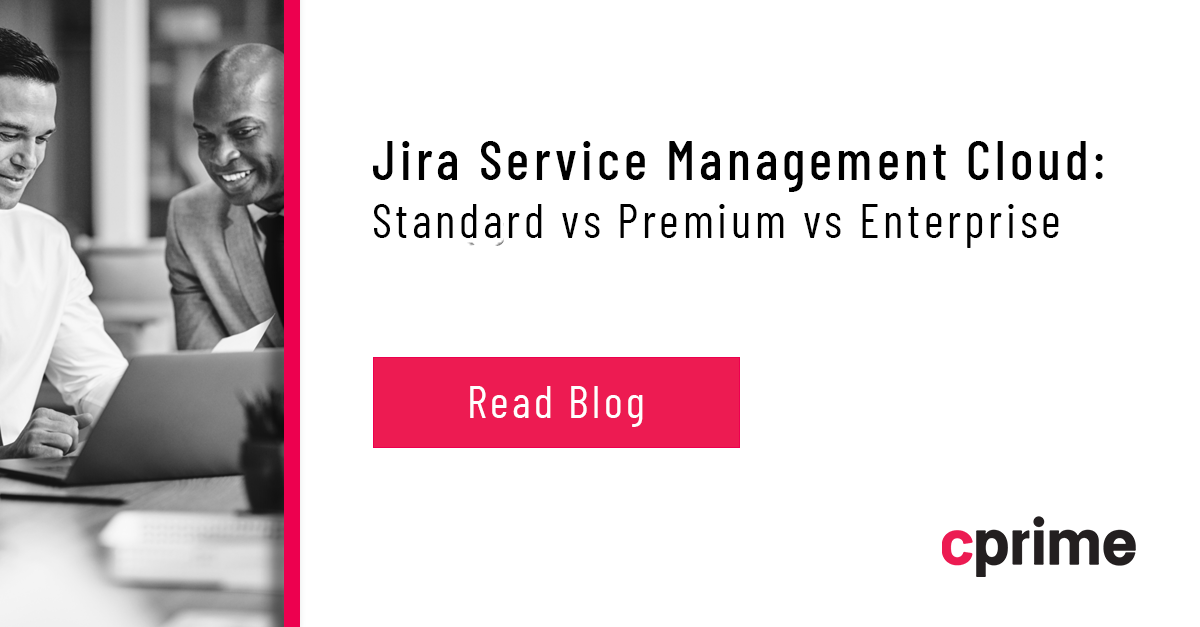What is Jira Expressions and Why Does it Matter?
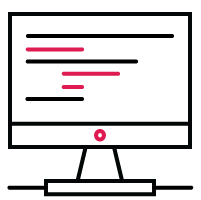
When we’re talking about the only means you have to translate your existing custom scripted workflows from Jira on Server or Data Center to Jira Cloud.
For users in Jira Server or Data Center environments, the most commonly used applications to handle these kinds of custom scripts are:
- Scriptrunner
- Jira Miscellaneous Workflow Extensions
- PowerScripts
The trouble is, when users of these popular scripting platforms migrate to Atlassian Cloud, their scripted workflows break.
Why?
Because the scripting format in Atlassian Cloud is completely different. On Cloud, you must use Jira Expressions.
What is Jira Expressions?
Jira Expressions is a domain-specific language designed for Jira Cloud that allows developers and Jira admins to set up workflow transition customizations using conditions and validators.
In other words, every piece of custom automation a Jira Cloud user wants in place to streamline and optimize the flow of data, approvals, and workflow progress, gets created using Jira Expressions.
The basic function of Jira Expressions is to read Jira information very quickly so Admins can customize conditions and validators. For example, let’s say a particular type of Jira issue needs to be approved by a member of the HR team before it can move from “In Progress” to “Done” in its workflow. The code telling Jira Cloud to check this when the issue is transitioned must be written in Jira Expressions.
Why does it matter?
This seems straightforward, and really, it is.
The trouble we’ve run into, though, is that most organizations who are migrating to the Cloud don’t see the need to act on this early enough in the migration process. The depth and complexity this introduces into the migration took us by surprise early on as well. But now, after hundreds of successful migrations, we see the problem for what it is.
Here’s why you need to consider dealing with Jira Expressions long before your migration occurs:
- It’s not an easy language. Jira Expressions is JavaScript-based, but it’s not pure JavaScript, or any other commonly-used language. Translating your current scripts into Jira Expressions is not straightforward. Your IT team is going to have to take the time to learn how to use it. And it’s not easy.
- You probably have more custom workflows than you realize. Large organizations who have been using Jira Server or Data Center for a long time may have hundreds, even thousands, of custom workflow transition scripts running in their current instance. Few even have them documented. So, going through to prioritize and update them all will be a huge job.
- Atlassian’s documentation is limited. For such a relatively obscure and difficult scripting language, the available documentation is thin. And, thus far, there are no in-depth training programs available.
What happens if you don’t factor in Jira Expressions?
Unfortunately, we’ve seen this happen a number of times. While concentrating on a host of other migration-related concerns, the idea of making tiny tweaks to custom workflows feels unimportant.
But it’s not.
Here’s what could happen if you fail to factor Jira Expressions into your plans before the migration occurs:
- The cost of the migration could go up. A large-scale Cloud migration is a significant investment. Whether you’re doing it yourself or working with a migration partner, you want to plan and execute it as efficiently as possible. Dealing with Jira Expressions after the fact will add time and cost to the equation.
- It could be detrimental to your business. The saying goes, “you don’t know what you have until it’s gone.” Post-migration, your teams’ productivity depends on Jira working seamlessly. If some or all of your standard Jira functionality grinds to a halt because of broken scripts, it may take a long time to get back to pre-migration levels.
Cprime is an Atlassian Platinum Solutions Partner with a certified Cloud specialization. We’ve performed hundreds of Atlassian migrations, seen what does and doesn’t work, and developed a tried and true framework for moving you seamlessly from Server or Data Center to Atlassian Cloud.
That includes evaluating, streamlining, and executing your move from your current custom workflow scripting language to Jira Expressions. Contact a specialist today to make sure your migration goes smoothly.