Customizing Atlassian Cloud Implementations — Part 1: Tools and Workflows
Whether you’re implementing automation, collaboration across teams, or shortened release cycles, Atlassian Cloud offers a broad suite of integrated tools to help you meet your goals. Atlassian Cloud’s flexibility enables your organization to pick Cloud-backed tools suited to your specific workflows, including DevOps and Agile workflows, IT service management (ITSM), and work management.
Besides being able to pick from tools like Jira Software, Confluence, and Trello, you can customize each one to meet specific teams’ and users’ needs. As a matter of fact, this flexibility allows you to tailor your Atlassian Cloud implementation to get the most out of your investment.
In this blog, which is the first part of a two-part series, we’ll explore the importance of customizing your Atlassian Cloud tools and workflows to suit your organization’s unique needs and the role that Atlassian Solution Partners like Cprime play in fine-tuning your organization’s Cloud implementation.
Customizing Atlassian Cloud Tools
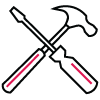
One example is Jira Software, a project management tool that ensures that software development teams and business teams alike can create plans, track progress, release, report, and automate various projects.
Customizing your Jira Software features and appearance is crucial for tailoring the tool to fit your team’s workflows. For example, it helps streamline your processes, improve collaboration, increase productivity, and create a more intuitive and enjoyable user experience.
The following are some of Jira Software’s functional customizations:
- Create, edit, and configure Jira workflows to reflect a project’s specific process and requirements, including customizing statuses, transitions, and notifications.
- Create additional custom fields to capture additional data. Data could include customer details, priority, or any other custom fields that make sense for your project.
- Implement add-ons and other integrations to extend Jira Software’s capabilities. For example, you can add agile planning tools, time-tracking tools, or other integrations that help your team be more efficient.
Jira Software also offers some customization to its appearance:
- You can customize which Jira Software fields are visible on various screens so that unnecessary elements don’t distract from what’s more important, significantly increasing team productivity.
- You can also build custom Dashboards, offering tailored views of reports, task lists, and more, so stakeholders can access the right information at the right time.
- Custom color options can reinforce your organization’s brand identity by promoting a consistent and professional look across your tools and applications.
As this quick overview of Jira Software shows, Atlassian’s Cloud tools are flexible and designed to support customizations that meet your needs. Consequently, when implemented correctly, these customizations benefit your workflows’ efficiency and impact.
Customizing Atlassian Cloud for Your Workflow
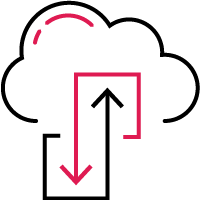
DevOps
DevOps is a software development method that helps organizations enhance collaboration, communication, and agility across software development and operations teams. Further, this strategy helps automate the build, deployment, and release of software applications, increasing the efficiency of the software development lifecycle.
Using tools that encourage efficiency and collaboration is key to DevOps processes. However, while many DevOps tools saturate the market, few support the customizations that could drastically improve your DevOps implementation.
Atlassian Cloud supports this customizability, allowing teams working in different stages of software development to complete their specific tasks more efficiently. Let’s explore some of Atlassian Cloud’s DevOps-supporting tools and how you can customize them to optimize your workflows.
Bitbucket is an Atlassian Cloud tool that benefits DevOps processes. Teams can use Bitbucket for code collaboration and version control, which enables them to manage their source code, collaborate on code changes, and deploy code to production. It supports Git and Mercurial repositories and integrates with other Atlassian tools like Jira Software.
Suppose one of your teams uses Bitbucket as their code repository, and they want to ensure that their code meets certain quality standards before merging it into the main branch. To streamline internal DevOps culture, team leaders can customize Bitbucket to run automated code quality checks on every pull request. You can achieve this by setting up a Bitbucket Pipeline that runs static code analysis tools and unit tests on the code changes in the pull request. If the checks pass, you can automatically merge code into the main branch and trigger the next phases of operations to start.
By customizing Bitbucket, teams can work more efficiently, creating a seamless DevOps workflow that allows you to get high-quality software released faster.
ITSM
ITSM is a collection of processes that help organizations manage and support IT services, including IT infrastructure, software, and applications. Above all, it covers many activities and processes under the management umbrella, including incident, problem, change, service request, asset, and configuration management.
With the evolving functions around ITSM, IT teams find themselves restricted by the tools they use. This rigidity reduces the adaptability of organizational needs, collaboration, and value for faster delivery. Customizable Atlassian Cloud tools like Jira Service Management (JSM) to ease these bottlenecks.
JSM supports an effective ITSM strategy by helping you manage incidents and problem tickets. Teams can customize JSM to create a specific workflow for security incidents. The workflow comprises tasks like initial triage, investigation, resolution, and post-incident review. With this approach, the team can ensure they handle all security incidents in a consistent and standardized way.
Integrating JSM with other Atlassian tools can improve ITSM processes and increase business value by streamlining workflows and reducing manual effort. As a result, this leads to faster resolution times, better team communication, and improved customer satisfaction.
Agile

To implement Agile development successfully, teams need clear communication and designated spaces for collaboration. With Atlassian Cloud, you can access tooling that supports both. JSM, Jira Software, and Confluence are three Atlassian tools supporting Agile development. More than this, you can customize these tools to serve your agile processes and workflows better.
For example, your software development teams can use Jira Software to help manage their projects. Within Jira Software, they can create custom kanban boards composed of columns that state the progress of different stages of projects within their workflow. They can also add custom fields to their Jira issues to track additional information important to their team’s process, such as lead time or cycle time.
The ability to customize Atlassian Cloud tools is crucial in delivering business value in Agile environments. Specifically, Agile methodologies are iterative and require flexibility and adaptability to changing requirements. Using Atlassian Cloud tools, which support agile practices like scrum and kanban, your team can work faster and more effectively, helping you deliver higher-quality products and services to your customers.
Tailoring Your Atlassian Cloud Tooling with Cprime
Taking the time to examine workflows and processes is an essential step in optimizing any Atlassian Cloud implementation. Team leaders should start by identifying their key goals and objectives. This can help them focus on the most critical aspects of their workflow and identify areas that need improvement.
Analyzing the existing systems that use Atlassian Cloud is also crucial in identifying bottlenecks and inefficiencies that customizations can reduce. Teams should continuously monitor and evaluate their workflow and processes, ensuring they identify areas that require further improvement so they are always working at peak efficiency.
Even though you can perform these analyses internally, tailoring your tools requires an ultra-in-depth knowledge of Atlassian Cloud and its product suite. Using an Atlassian Solution Partner like Cprime can provide valuable insights into how to customize Atlassian Cloud tools and workflows to maximize the tools’ capabilities. Since we are experts in all things Atlassian Cloud, we can assess your teams’ needs and identify opportunities for your workflows and tooling, ensuring customizations are effective and sustainable as you scale.
As a Solution Partner, we also offer training and support, Agile coaching, and implementation to ensure optimal customization of Atlassian Cloud tools for both small businesses and large enterprises.
Leverage the expertise of Cprime to get the most out of your Atlassian Cloud implementations. For more information on how you can tailor your Atlassian Cloud tooling to meet your needs and benefit your workflows, get in touch with us and check out the second part of this series.



