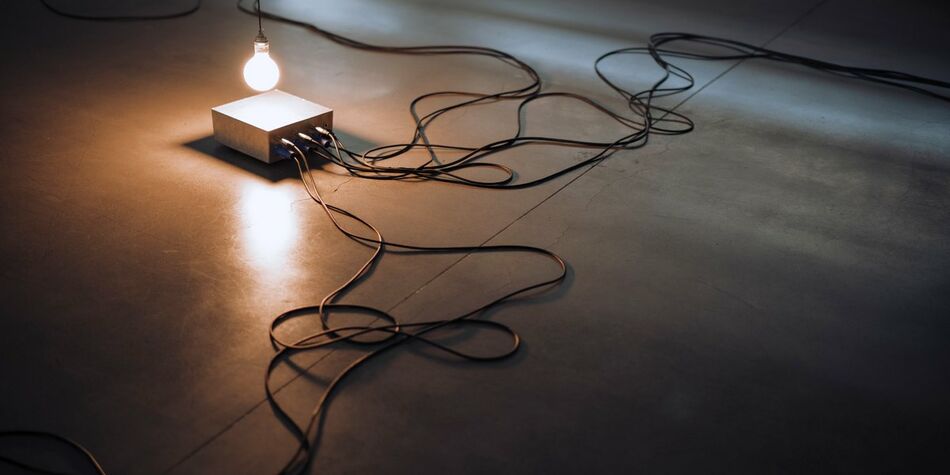What Is Jira Integration?
Jira integration is one of the most popular ways to make two systems work together. Jira was created with the best practices of Agile and Scrum in mind. Its features are smartly tailored and distributed according to the project roles with dashboards for team leads, team members and Jira administrators. But why do companies want to integrate their software with Jira?
BENEFITS OF JIRA INTEGRATIONS
Jira is a well-thought-out software for project management. It has a 15% share in the bug and issues tracking applications market, and 83% of Fortune 500 companies use Jira and other Atlassian products. And there is an option to make it more effective for your organization. Jira integration with other platforms used by many teams provides an opportunity to unlock the following benefits:
Instant communication. Integrating Jira with instant chatting tools allows your various team members to stay in touch and better track issues appearing in Jira.
Transparent project management. Jira is an advanced project management tool, but its integration with other platforms also allows project managers to stay up to date, better evaluate team members’ efficiency and response time, and plan development iterations.
Enhanced collaboration. When your team needs to work on a specific task in close collaboration, integration with Jira allows it to track and manage all the business processes from one platform.
Time and cost savings. Better communication and better collaboration equal time and cost savings by increasing the productivity and effectiveness of each team member.
MOST POPULAR EXAMPLES OF JIRA INTEGRATION
There is a lot of popular development, communication and marketing tools for Jira integration.
Jira Salesforce integration. When you integrate Salesforce with Jira, the sales team can create Jira issues right from Salesforce, manage and map them, track time and progress, and generate insightful reports.
Jira GitLab integration. If you store project code in GitLab but manage the development process from Jira, a Jira integration is an intuitive idea. It allows the developers to avoid duplicate work. Instead, with Jira Git integration they can attach code pieces to Jira issues and move them to the next development stage.
Jira Confluence integration, one of the most popular Jira integrations. Confluence into Jira integration allows your development team to become more efficient. It can instantly communicate, create, share and organize project development documentation, schedule and track Jira issues, and better plan a project development strategy.
Jira Slack integration. If your team uses Slack for instant communication, it may integrate it with Jira to stay updated on Jira workflows, reduce downtime, and immediately switch to high-priority tasks.
ServiceNow Jira integration. ServiceNow is a continuous delivery platform, which can be integrated with Jira to bridge the gap between development, testing and the DevOps team. While all of them may work with different and project-specific tools, the combination of all the processes and workflows in Jira is an opportunity to achieve better transparency, more efficient project management and enhance the continuous delivery approach.
Jenkins Jira integration. If you use Jenkins as one of the tools for efficient DevOps processes, consider integrating it with Jira as well. Such a Jira integration will allow your DevOps team to transfer and manage builds created in Jenkins right from the Jira dashboard.
Trello Jira integration. Both Jira and Trello are effective task managers. Simplicity is what makes Trello outstanding, but sometimes your development, marketing and creative teams still have to work together. If one team uses Jira, while the other manages its processes from Trello, you can integrate the latter tool into the first one and allow Trello users to follow Jira issues from Trello cards.
Jira Bitbucket integration. Bitbucket is a code repository, but the features for code review and bug tracking are quite limited in this tool. In this case, integrating Jira with Bitbucket is an opportunity to streamline these processes and conveniently route tasks from one person to another.
The list of Jira integration options goes on. You can connect it with Figma, Miro, Telegram, Time in Status and many other platforms. To do so, you have to choose the necessary Jira integration plugin on the Atlassian marketplace.
CPRIME JIRA INTEGRATION CASE STUDY
Our customer offers cloud solutions for DevOps process visualization. The idea of their project was to integrate their dashboards with Jira to keep track of DevOps statistics like server load, the number of inquiries, etc., and gather the data from their solution. The data loads from the NGINX server to Jira with a visualization of DevOps indexes.
The company asked Cprime to develop such a plugin for the Atlassian marketplace. We figured out how it could be possible and developed NGINX – Jira cloud integration plugin for them.
Although there are various integration solutions present on the market, you might need a custom integration designed just for your company’s needs. Perhaps you already have a custom solution to integrate with Jira or some widespread software that doesn’t proceed finely enough with available options. If so, Cprime specialists will surely help you with Jira adoption and integration. Contact us to get more information!