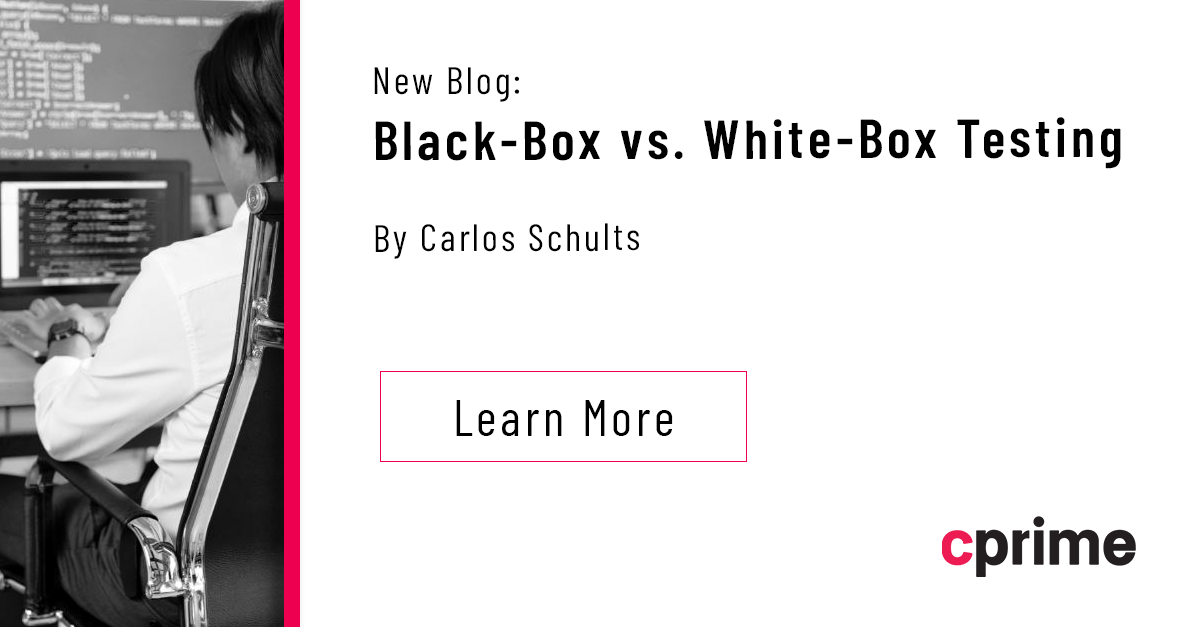Four Training Areas for Test Automation With SmartBear
The fact that you’re considering SmartBear training confirms that you’ll soon be using the platform optimally. Learning how to use the test automation solutions and resources made available in SmartBear can be daunting. However, as long as your team understands the benefits awaiting them on the other side, any inertia should soon dissipate.
Some usage areas make the best first impression of any testing framework. For SmartBear, these vary from one isolated tool to another. This post explores such areas and recommends that you pay special attention to them.
Let’s dive right in!
1. SmartBear Test Automation Tools Integrations
Unlike other test tools that compete for exclusive usage you won’t have to eliminate all current methods. Chances are you’re already using another software testing suite or framework (e.g., Selenium, JUnit 5, etc.). Migrating to a totally new framework, while thrilling, can sometimes delay implementation. This is why you should first focus on any integration options.
When established, SmartBear integration implies that you’ll be able to maintain the familiarity and loyalty your testers and developers have developed with incumbent frameworks. All the while, you’ll enhance the overall testing process with the SmartBear brand of experimentation.
When looking at SmartBear’s integration options, you should explore the following ready-to-connect links:
- Selenium
- Git
- Jenkins
- Cucumber
- Jira
2. The Best Frameworks to Use With SmartBear
There are plenty of software development frameworks that you could be using. It wouldn’t be fair for a tool you intend to use mostly for automated testing to bring in a strict process of its own. In fact, this would make implementation a nightmare. By design, SmartBear fits perfectly into any test-centric development methodology. This, however, doesn’t lock out any other approaches, agile or otherwise.
It still makes so much sense to at least have some knowledge of the test-driven development (TDD) practices when implementing a development tool from the SmartBear lot. Since SmartBear is a code quality and system correctness enforcement platform, having it at the center of your development processes yields good results.
3. SmartBear Team Collaboration Options
By now, all software development teams will have figured out a central communication and collaboration system that fits with their internal culture. When you start using SmartBear, the same communication channel needs to interact with the automation testing and bug resolving tools therein.
Without taking anything from the regular communication and collaboration tools such as Slack, SmartBear contains a range of tools that seamlessly pass test data across teams for fast action. The environment that results from using the same brand of tools for both testing and acting on the test deliverables creates stronger process flows than most pipelines crafted by third parties. It’s with this reason in mind that a well-to-do team should look to give SmartBear collaboration tools a try.
4. Automated Testing for Different Environments
Let’s say your company wants to focus its SmartBear usage on the mobile application back end hosted on Lambda. While having general knowledge around all test environments would benefit the team in the future, focusing on the test tool that solves the immediately pertinent setup would benefit everyone more in the short term. As such, be sure to specify your build, cloud vendor, and device target when getting started on any SmartBear training.
At this point, you know how to approach any test automation course with the SmartBear logo on it. You should then be ready to set aside some time to learn key aspects of the platform that improve your use case. The best courses will allow you options before signing up. For one, the rules of engagement and required scope covered should make for the best cash/time value experience.
You might be interested in our Test Automation Bootcamp for a hands-on excursion that will leave your teams in the best shape to make high-quality software with automated tests.