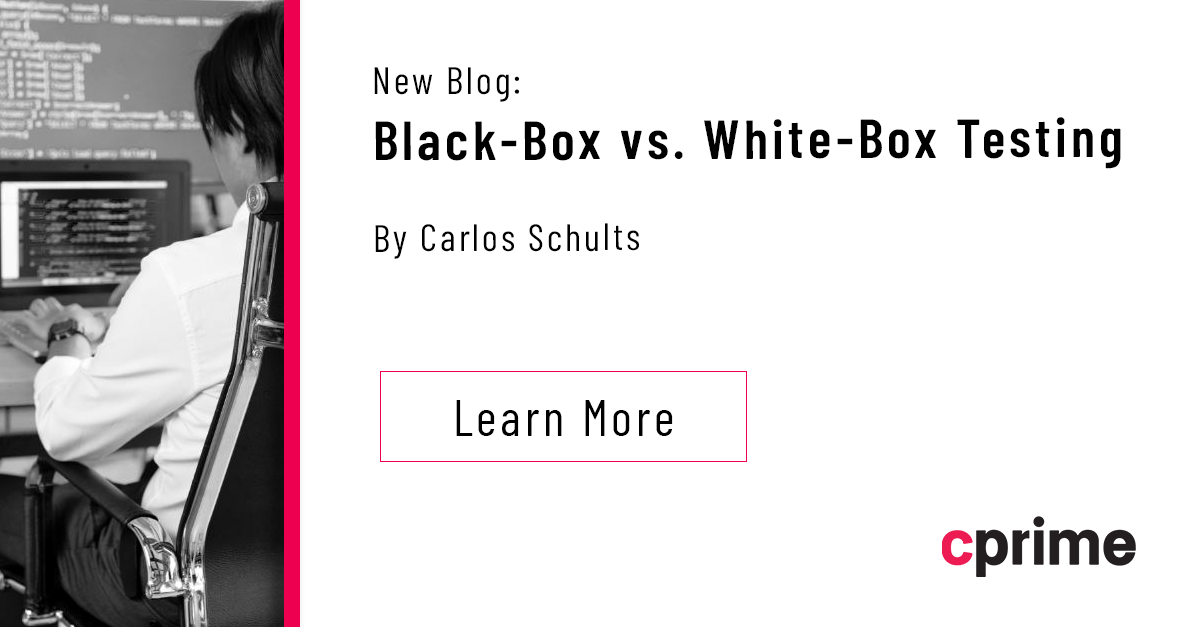Increase Test Automation Coverage With SmartBear Training
SmartBear is a platform encompassing best practice enforcement tools. These tools range from design and development quality to test automation for seamless-yet-safe integration to performance optimization solutions. As wide as this high-level take suggests, ensuring a complete solution for your organization, no matter the size, requires a more deliberate effort than just signing up. SmartBear training ranks high on this effort list.
Let’s see what four things you should do to get complete coverage as far as test automation with SmartBear is concerned.
1. Thoroughly Evaluate the Test Tools
Start by carrying out due diligence on the test tools at hand. SmartBear has a wide range of test tools for the various deployment options your development team can explore. This includes web applications that require cross-browser testing, desktop native systems testing, and mobile application testing in the cloud.
Already, this covers a large portion of the test environments and product packaging options. Then there’s the issue of how well any tests that are conducted in specific environments turn out. To discover this, you either take the word of customer testimonials or get your hands dirty with demos and trial periods.
2. Map Your Scope With Tool Capabilities
Even when you find a bountifully featured automated testing suite, what matters most is having adequate coverage of your test cases. This is even more important depending on whether the vendor is going to make you pay for the whole platform versus only what you need. You can map scope to capacity by exploring just how far the test tools available through SmartBear can stretch to accommodate your processes.
A proper mapping exercise, including a side-by-side mini audit to gauge how the various automation test tools in SmartBear fit into your strategy, is crucial.
3. Consider Your Development Framework
In doing the steps above, keep in mind that you have an existing format of doing things. A framework-agnostic tool like SmartBear will not hinder progress on that front. You can implement each of its tools on a test-driven development or behavior-driven development basis. When done correctly, you’ll walk away with high-quality products regardless of your methodology.
SmartBear goes the distance accommodating your team’s approach to software development by providing a tools academy service. While this is not directed by a professional, it goes a long way in onboarding and directing tool usage.
4. Seek Training and Support on Tools
A key factor to assess when taking up new tools is the quality of after-sales services they provide. In SmartBear’s case, you can take advantage of a budding community of developers and testers around each tool fragment. This means you either get to learn from past discovered usage issues or create a crowd-solved ticket for new problem instances.
In addition to using its documentation to solve user problems, SmartBear training in the form of a guided workshop from trusted engineers cuts the learning curve significantly. It sparks the discovery of usage instances from a different angle. Also, you learn how to solve problem sets that you may not have encountered yet. Most of all, you’ll be instilling confidence in the platform.
Making the Most of SmartBear Training
Test automation courses often assume the attendees take part in the value infusion process of a software product. This includes not only the actual testers and developers but also stakeholders concerned about the quality of the software. The more departments you involve in the testing workflow, the more coverage you’re likely to get from SmartBear tools. The key is having more teams and members in the quality upholding activities around a product. Only then can you expect a directly proportional improvement in key product quality metrics.