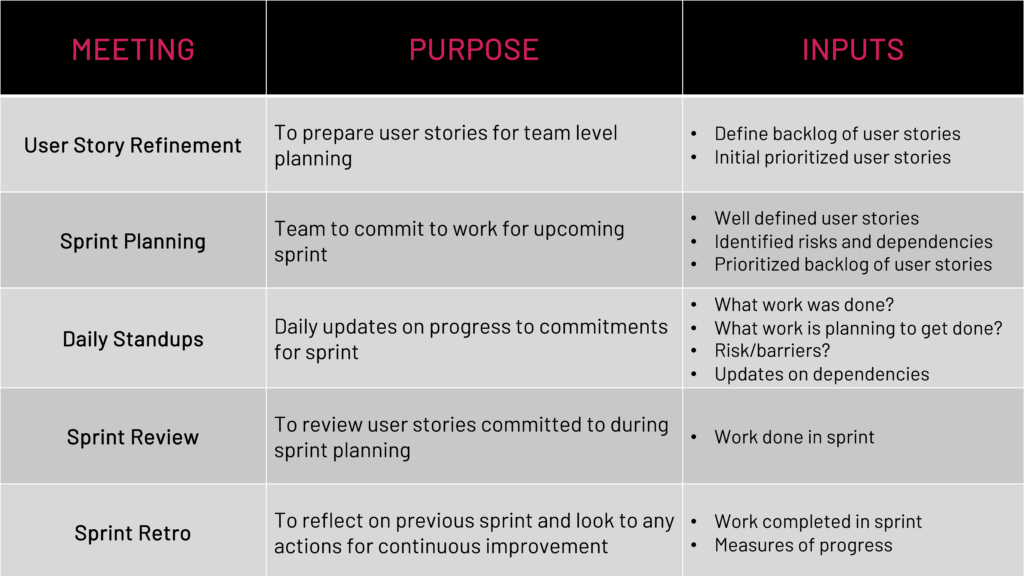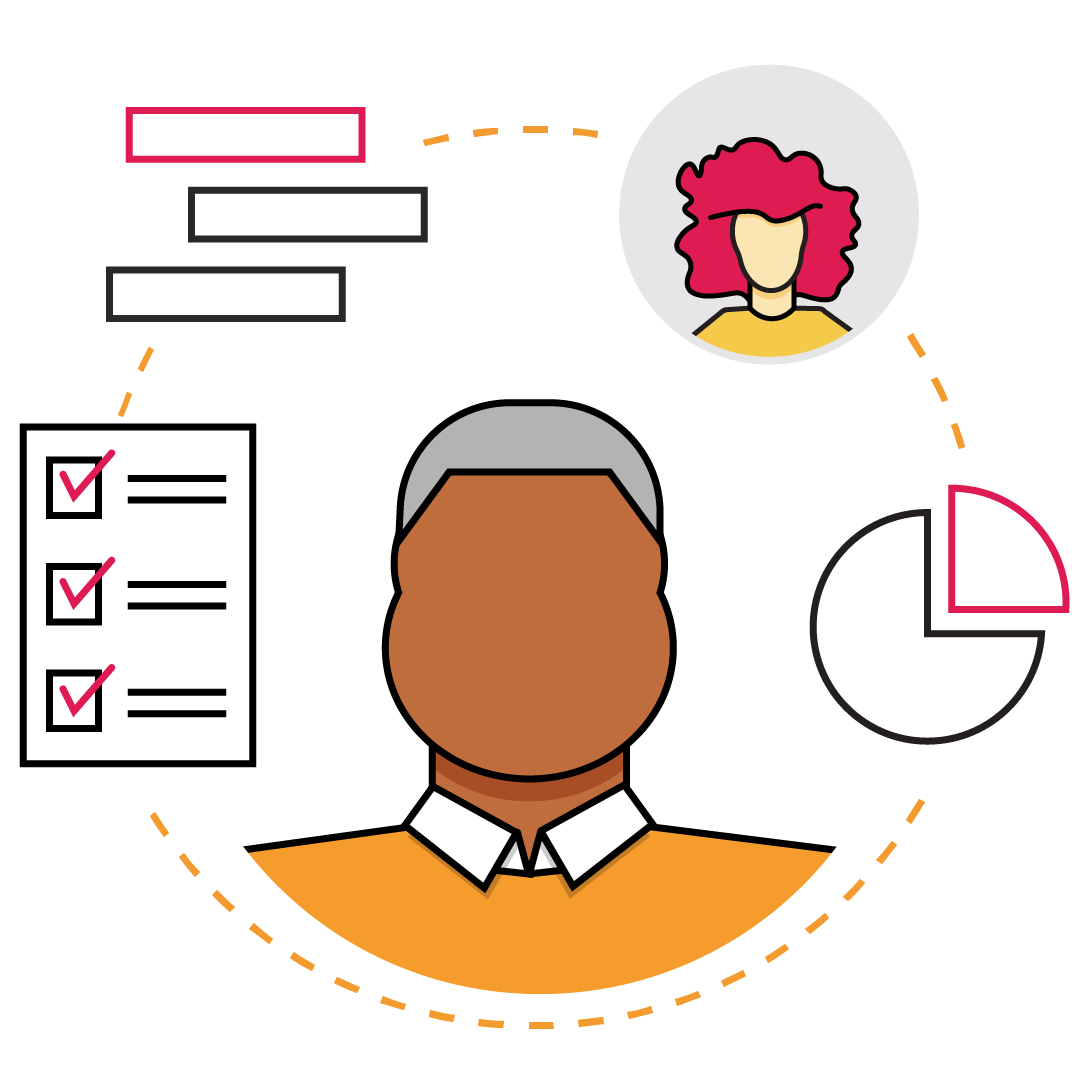Agility in a Remote Environment: Top Tips for Scrum Masters
As Scrum Masters, we are used to dealing with an ever changing, complex environment. How can Scrum Masters, in the current day and age, continue to do their job more effectively? One of the key strengths of an agile approach is the ability to quickly shift gear to refocus on new and emerging priorities. In order to keep ourselves relevant and effective with our teams, it’s now more critical than ever for Scrum Masters to ensure agile practice is maintained. It’s equally important to support our teams, encourage them to continuously improve their practice, self organize and continue to mature.
As servant leaders, our responsibilities as Scrum Masters remain the same, whether our teams are remote or co-located. What may be different these days is the ‘how’. In this blog post, we will offer some advice and ideas to help you embrace your role during these more challenging times.
New Environment/Remote Environment
In the new reality, remote agile is definitely NOT just standard work-life plus video cameras. Teams need to form, get to know each other and build the necessary trust. This may prove challenging in a virtual room, as it is harder to ‘read’ each other, interact effectively, make the right decisions and ensure that all team members have a voice.
The Scrum Master has to be very intentional about creating an environment that maximizes the productivity of the team. They have to keep on top of things – observe what’s happening and what’s not, adjust and optimize the circumstances in order to produce the best outcomes.
As Scrum Masters we need to bring the same ideas, problem solving techniques and approaches that we use in real life to maintain productivity and collaboration and adapt them into the virtual world in a concerted and systematic fashion as opposed to just applying it sporadically and ad hoc.
Adjust the Process, if Necessary
Revisit your teams’ working agreements
As you switch to a work mode where everyone is remote, there may need to be adjustments made (i.e. everyone needs to use their cameras for ceremonies etc.). These adjustments need to be clearly defined, communicated, discussed and agreed upon by the team. This will help foster a conversation on what the team expects from each other while all working remotely, and will keep team members committed and accountable.
Focus on dependencies
With everyone working at a different location, a Scrum Master may be impeded to act upon dependencies and impediments. Team members should be encouraged to clearly state during the daily standup any dependencies they may have on other team members. It’s also important to let everyone know there is a clear plan to resolve impediments, and that they are not simply going off into the ether.
If there are dependencies that day on other teams, ensure those conversations are held and all dependencies addressed. Since people aren’t all together in the office, more facilitation may be required on the Scrum Master’s part in order to move tasks/items along. You could create a Trello impediment board or another mechanism to manage those dependencies and foster improved collaboration throughout the organization.
Communicate, communicate, communicate!
- Plan to have time for a more informal contact, by implementing one or more of these suggestions:
- Create a space to chat about non-work related topics (use Slack to create a #water-cooler channel that everyone can access.
- Start your meetings with some kind of check-in where everyone can express their mindset.
- Plan some time during the day/week where everyone is connected with the video switched on, if possible.
- Arrange virtual coffee breaks to allow informal chatting.
- Use a continuous chat room to ensure there’s a space for collaboration for the entire team.
- Let your team know where important communication will be communicated.
- Overcommunicate and be entirely transparent.
Adjust and Optimize Your Tool Usage
Evaluate your current toolset. If your team members don’t have access to the right tools, remote agile collaboration can become challenging, if not impossible. Be the advocate for your team to ensure your organization offers access to the best tools for the job. Teams, their morale and overall productivity, are at risk when the right technology is not available.
Provide training and refresher sessions
Don’t assume that people know how to use the technology and software involved. Instead, offer regular training or overviews to make sure that everyone understands how to use the tools and is comfortable doing so. Check in with the newbies prior to important remote events to make sure their setup is working to reduce stress levels during meetings.
Utilize your online tools to the fullest — keep an open board (Trello, Ideaboardz, etc) for the team to throw notes on throughout the sprint for retro items. Utilize Kanban view in Jira or other tools, so that everyone knows, in real time, whose work is in what state, etc.
Netiquette
Make sure that everyone is aware of Netiquette: mute yourself if you have significant background noise (but stay unmuted to allow for spontaneous conversation, whenever possible), speak clearly and kindly, and refrain from interrupting others.
Plan for the unexpected
Plan for the unexpected during meetings: Have a communication backchannel for the facilitator so they know when issues arise; plan for any what-if contingencies and be aware of surrounding noise and latency.
It’s all about trust
Most importantly, technology alone cannot fix all collaboration issues, so make sure to only use the tools that are truly needed. Scrum Masters must foster trust to enable successful collaboration – the speed of your connection cannot guarantee that.
Scrum Ceremonies: Mitigate Remote Challenges
Scrum ceremonies are a critical aspect of agile. They are not just meetings-for-the-sake-of meetings, but rather provide the structure for teams to accomplish work in a structured manner, help set expectations, empower the team to collaborate effectively, and ultimately drive results. So, it’s important for Scrum Masters to be mindful of the extra challenges that remote work brings, and just as always – preparation is critical.
Here are some suggestions to help make ceremonies easier.
Daily standup
- Make sure you use video chat for all your ceremonies. In some organizations, this will not be possible, so Scrum Masters will have an increased responsibility to make sure the meeting goes smoothly.
- Use a shared view of whatever tool you use, so team members can actively see what story everyone is working on and how it fits in the bigger picture.
- Leave some time at the beginning or end for just chit chat–being remote eliminates that office spontaneous face-to-face time where you’d normally just chat with your team members. It’s important to try to keep that personal non work related conversation for team camaraderie.
- Don’t be afraid to shift facilitation responsibility around the team for the standup, to ensure everyone is more engaged.
- Check and monitor team health and make sure you are aware if any of your team members need additional help if they are having challenges being productive and engaged with their remote setup.
Sprint planning
- Have a predefined agenda. Agenda of the planning meeting should be shared with the distributed team at least one day in advance. Make sure you take plenty of time to prepare before the sprint planning meeting and remove as many impediments prior to ensure a smooth meeting. Stick to the agenda during the meeting.
- Be aware of what kind of inputs you will need.
- Share the main agenda and meeting goal in a place where everyone on the team can easily access.
- Make sure you set the expectations on the expected outcomes of the sprint planning.
Sprint review
- Hopefully, you still have access to your pre-production environments, so you should be able to demo normally, have stakeholders attend the meetings and provide you with feedback from your “customers” (eg. polls/surveys that can be filled out white the meeting is in progress)
- Set up a chat channel to the facilitator to ensure the Scrum Team and business stakeholder can provide feedback and ask the right questions at the right time.
- Make sure the demo doesn’t run too long before feedback is provided.
- If you do not have access to video cameras, you need to make the communication even more focused and intentional.
- When running a demo of the increment, it’s always a good idea to test the technology the day before.
A forward looking retrospective
- Choose a retrospective exercise that can be optimized for remote delivery.
- Use a virtual whiteboard, screen shared PowerPoint or other document, Confluence page, or other apps that make the retrospective exercise visible to everyone.
- If at all possible, use your virtual collaboration tool breakout functionality to allow for smaller group discussions, as needed.
- Mix up your retrospective formats to keep this ceremony fresh and invigorating. Answering the same three questions every single time can be mind numbing, in person or remote!
Take Care of People
Finally, these are indeed unprecedented times that are having an impact on people in all sorts of different ways. Encourage empathy within the team. Make sure to touch base with each team member individually throughout the week or sprint, whether it’s a quick call or video chat, to stay connected and in sync. See if there are any challenges you can help solve, blockers you can help unblock and encouragement you can offer. Be open and foster a continued safe environment for openness and collaboration that will ensure everyone comes out through the crisis strong.