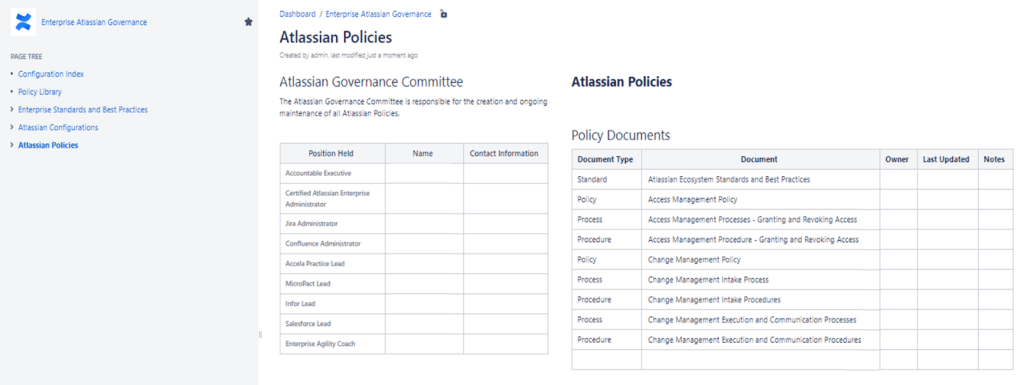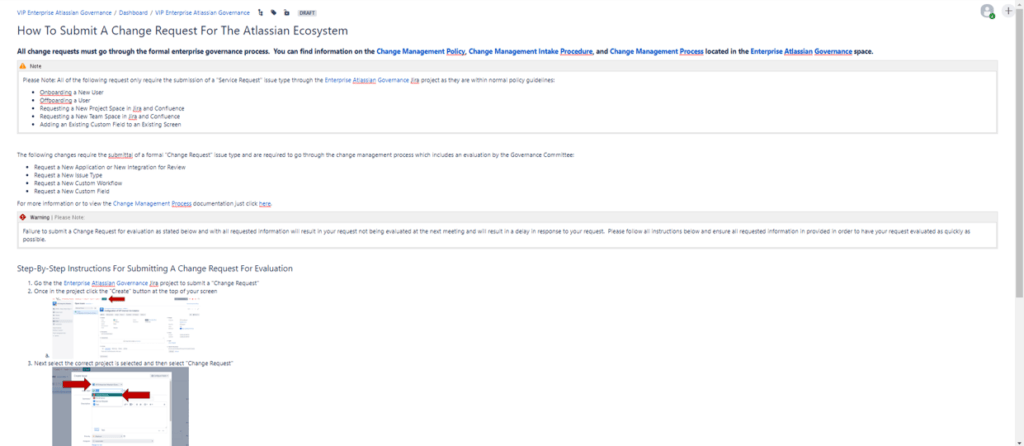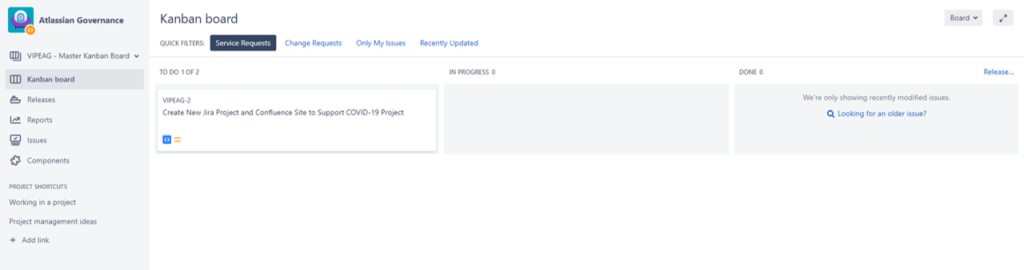Effective Remote Management of Your Atlassian Tool Stack
Atlassian Tools are built to support large distributed teams. It’s therefore no big surprise that the tool stack itself can be effectively managed remotely.
Whether you are an organization that is already working in a fully remote mode or an organization that has been impacted suddenly by the pandemic, do not stress! Managing Jira remotely is not only possible, but can be quite easy. One of the greatest benefits of Jira is that it allows for and supports distributed teams, and that includes your team that manages and governs the tool suite itself. Let’s talk about how you can continue to support your organization remotely.
Governance, Support & Change Requests
There are three major responsibilities that you will need to continue to manage: ongoing governance, ongoing support, and change requests. The good news is that all of these can easily be supported remotely with the use of Confluence, Jira, and Virtual Meeting Capabilities.
For the purpose of this blog let us assume that your organization already has an Admin Team and a Governance Committee. Your Admin Team is responsible for the administration of not just Jira, but anything that connects to Jira which we refer to as your Atlassian Tools or Atlassian Ecosystem. We will dive more deeply into the needs and importance of your Admin Team in a future blog: Critical Best Practices for Your Atlassian Admin Team.
Let us also assume that your organization has already stood up your Governance Committee. This committee assists in defining and owning the Atlassian Ecosystem Policies, Processes, and Procedures, including your intake processes, which are key when trying to manage, maintain, and govern your system whether onsite or remote. For smaller companies your Governance Committee may consist of 3-5 people, while larger enterprises may have much larger numbers. We will not get deep into the Governance Committee in this blog, but you can read more about that in our upcoming Governance Committee blog series.
Managing Governance
To begin, let’s discuss ongoing governance needs, such as updating your governance policies, because not only are they the foundation upon which all other activities are built, but they are among the least complex to manage remotely. These are generally tasks which require minimal direct interaction so a person can do these tasks remotely as long as they have access to the internet. Most of the time you will have a document which several people will review and make changes to before it is finalized, and this can be done whether your team is onsite or remote.
You can use Confluence to manage these documents and Jira to manage the process. If you do not already have it, we recommend that you create a Governance Jira and Confluence Space. You can name them whatever you prefer, for eg. Atlassian Ecosystem Governance in both Jira and Confluence and give them the Key of AEG in both locations as well.
Using Confluence to Support Your Governance Needs
In Confluence you can create pages and page trees to house all of the Policy, Process, and How-To guides. This provides great transparency for your organization as well as a single source of truth and location for everyone involved.
Your AEC Confluence space should include policy documents such as your:
- Access Management Policy
- Change Management Policy
- Integration Review Policy
- Information Retention Policy
- Etc.
These policy documents can be created right within Confluence and are reviewed, refreshed, and republished at least once annually, if not more, depending on changes to policies which may impact these. For example, if the enterprise or company Information Retention Policy were to change, then we would review the Atlassian Ecosystem Information Retention Policy, Processes, and Procedures to ensure compliance with the overall company wide policy. This may result in a change to our systems backup schedule, for example, which we would then update. Confluence will also easily version these documents, so you’ll have a history of each version making it even easier for you to work on these documents both collaboratively and remotely. By virtue of these documents being created, managed, reviewed, refreshed, and versioned online, you can easily manage the documents themselves with remote and distributed teams, while simultaneously improving how you support your company.
Processes & how-to guides
Your Atlassian Ecosystem Governance Confluence space is also great for creating process documents and How-To pages for common questions and processes that allow your organization to easily find information not only about what the process is, but also how to properly submit requests.
You can create pages for things such as:
- Understanding the Atlassian Ecosystem Change Management Process
- How To Onboard a New User
- How To Offboard a User
- How to Request the Creation of a New Project Space and Confluence Site
- How to Request a New Application or New Integration for Review
- How to Request a New Workflow or Modification to an Existing Workflow
- How to Request a New Custom Field or Add an Existing Custom Field to a Screen
It is really important that you provide step by step instructions for your users to enable them to self-serve. Those instructions should also include a link showing them where to submit a request. This may include an intake page which is linked to Jira, or it may just send your users directly to Jira itself. No matter which way you do it, be sure to give your users detailed instructions in Confluence with visuals to help them out. It will significantly reduce the number of questions your team will get.
While you can use Confluence to provide your user community with information, you can use Jira to support your processes, provide process transparency, and imbed any required compliance needs such as formal reviews and approvals, seamlessly capturing audit trails!
Using Jira to Support Your Governance Needs
You can easily create the corresponding Atlassian Ecosystem Governance project space in Jira for your governance and support team to manage their governance requirements and day to day operations. This is particularly helpful because it enables you to imbed your company’s risk management and compliance needs right into your day to day operations, providing a robust audit trail of all actions. This can be done for any team, but here we address how you can do this to support the governance and compliance of your Atlassian Tools.
You may already be using Jira to manage your ongoing user support, but in the event that you are new to using Jira for your governance and support, this will be useful.
We often see three issue types of significance:
- Compliance
- Service Request
- Change Request
Compliance issue type
The Compliance issue type is used to manage any compliance related activities, such as the annual review of policies or any ad hoc policy reviews or changes that need to be made. You may even want to utilize the scheduled issues feature to annually remind your team that a review of each policy needs to be conducted annually to ensure alignment to company policies and to maintain compliance.
Managing these compliance related items is fairly easy since these are generally tasks which require minimal direct interaction, so a person can do these tasks remotely as long as they have access to the files and the Jira Instance. These generally follow a fairly simple workflow which includes the documented review and approval of the Accountable Executive, which is often captured using an “Acceptance Pending” status with an “Approved” or “Rejected” transition which documents the approval with a time and date stamp.
Service request issue type
The Service Request issue type used for basic requests such as onboarding a new user. Once a request is submitted your support team will then run it through a basic workflow to completion, and by virtue of having used Jira, you will not only have an automated audit trail, but your requester will also be notified of the status of their request making the process transparent for your users as well.
Change request issue type
Where things get a bit more complex are with your Change Requests. The change management process is inherently very collaborative and interactive. It requires the formal intake of the change requests, a meeting to discuss change requests that do not fall within policy guidelines, a formalized objection or non-objection vote, and depending upon the type of change, may even require the review and approval of the Accountable Executive. Generally, this process is split into several phases: the intake process, the change request process, and the execution of change requests. So how can you manage this process without a hitch if your team is either distributed or completely remote?
The Change Request issue type is used to document and capture an audit trail for any change request to any of the Atlassian tools, both those within policy limits as well as those which lie outside of the policy limits. For those within the policy limits, the Change Request issue type is used for intake, prioritization, execution, and documentation of any change. This would be for something like adding an existing custom field to an existing screen or template. Since nothing new is being asked to be created, this may be considered an acceptable change within policy guidelines, but you would still want to follow the change management policy, document the change, and capture the audit trail for every change request.
For those change requests which are outside of policy allowable changes such as the creation of a new issue type, the creation and assignment of a new workflow, or the integration of a new application. These types of requests would come in through standard intake, but would require additional steps in the workflow to allow for and capture the Governance Committee’s review and recommendation and the Accountable Executive’s approval or rejection of the change request. You would still want Jira to be used to support the process and capture the audit trail evidence.
Conclusion
Using Confluence and Jira to manage the Atlassian tools itself entails that the greatest modification to the change management process if your team is now distributed or remote would be that, instead of the committee meeting in a conference room to discuss the list of change requests, the committee would meet virtually to discuss them. The committee could easily still pull up the Change Request Intake Board to review the changes which have been submitted for the committee to review, making managing the day to day governance and support easy to do!
If you do not already have an admin team or governance committee feel free to reach out to us here at Cprime and we would be happy to connect you with a consultant that can help you design and implement an Admin Team and Governance committee specifically designed for your organization and your unique needs!